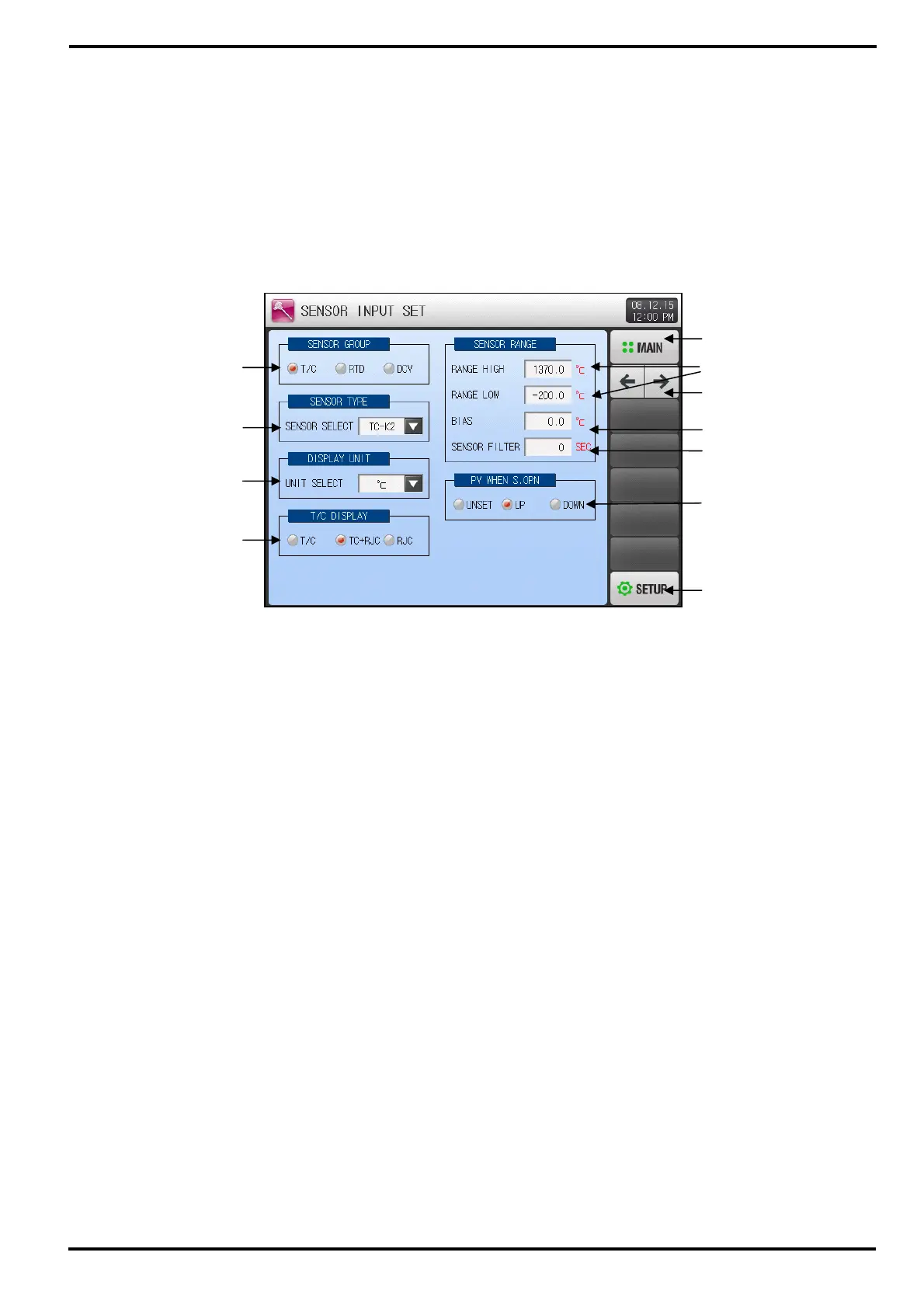SAMWONTECH
2nd Edition of TEMP2000_Series IM : July. 16. 2010 Page 27 / 87
3. INPUT SET
3.1 Sensor Input setting
3.1.1 Sensor Input Screen-1
▶ Select Temperature (T/C, RTD, DCV) Sensor.
☞ Sensor shall be selected first.
① Set Input Sensor.
☞ EU, EUS Unit indicated parameter changes proportional to existing data when changing the Sensor.
The Range Hight/Low Limit setup is initialized.
☞ It can not be changed during operation.
② Set Input Sensor Type.
☞ Setup screen is shown at [Figure 3-2 Sensor Type Setup Screen (T/C)].
☞ Refer to [Table 3-1. Sensor Input Setup Screen-1 Parameter]
③ Set Display Unit.
☞ Setup screen is displayed as [Figure 3-3 Display Unit Set Screen (T/C)].
☞ Refer to [Table 3-1. Sensor Input Setup Screen-1 Parameter]
④ Set whether to use the Thermocouple.
☞ Select whether to use RJC when sensor type is T/C.
⑤ Move to [Figure 2-1 Main Menu].
⑥ It is able to set within the range for selected sensor type.
☞ Set value for EU, EUS related parameter such as Auto Tuning, Alarm may be changed when changing
Low Range Limit(RL), High Range Limit(RH).
☞ Refer to [Table 3-1. Sensor Input Setup Screen-1 Parameter]
⑦ Move from current screen to next screen.
⑧ Input compensation (BIAS Function)
☞ Compensates temperature input bias.
⑨ Sensor Filter
☞ Set Sensor Filter Time when input signal includes high frequency noise.
⑩ Set PV(Process value) operating direction when sensor open.
⑪ Move to [Figure 2-3 System Parameter Set Screen].
①
②
③
④
⑤
⑪
⑦
[Figure 3-1] Sensor Input Set Screen-1(T/C)
⑥
⑩
⑧
⑨