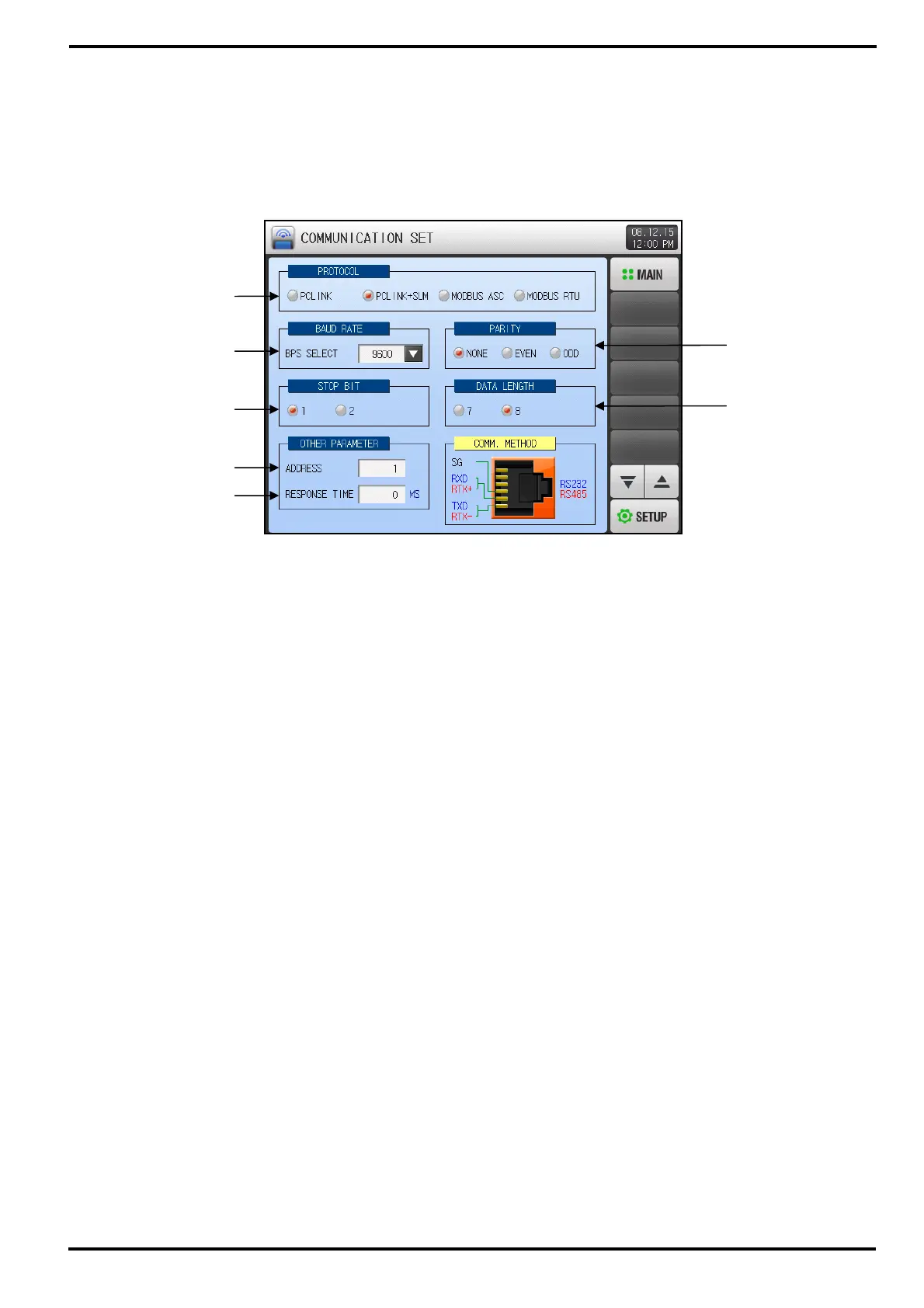SAMWONTECH
2nd Edition of TEMP2000_Series IM : July. 16. 2010 Page 52 / 87
6.2 Communication Configuration
6.2.1 Communication Setup Screen-1
▶ This sets Communication Protocol and Communication Condition.
① Set Communication Protocol.
② Set Communication Speed.
☞ Refer to [Figure 6-4 Communication Setup Screen-1/2]
③ Set Stop Bit.
④ Set Communication Address.
☞ Can assign up to 99 different address when using RS485 Communication.
⑤ Set Response Time.
⑥ Set Parity.
☞ NONE : No Parity
☞ EVEN : Even Parity
☞ ODD : Odd Parity
⑦ Set Data Length.
☞ Data Length is fixed to 7 when communication protocol is set to MODBUS ASC.
☞ Data Length is fixed to 8 when communication protocol is set to MODBUS RTU.
[Figure 6-3] Communication Setup Screen-1/1
①
②
③
④
⑥
⑦
⑤