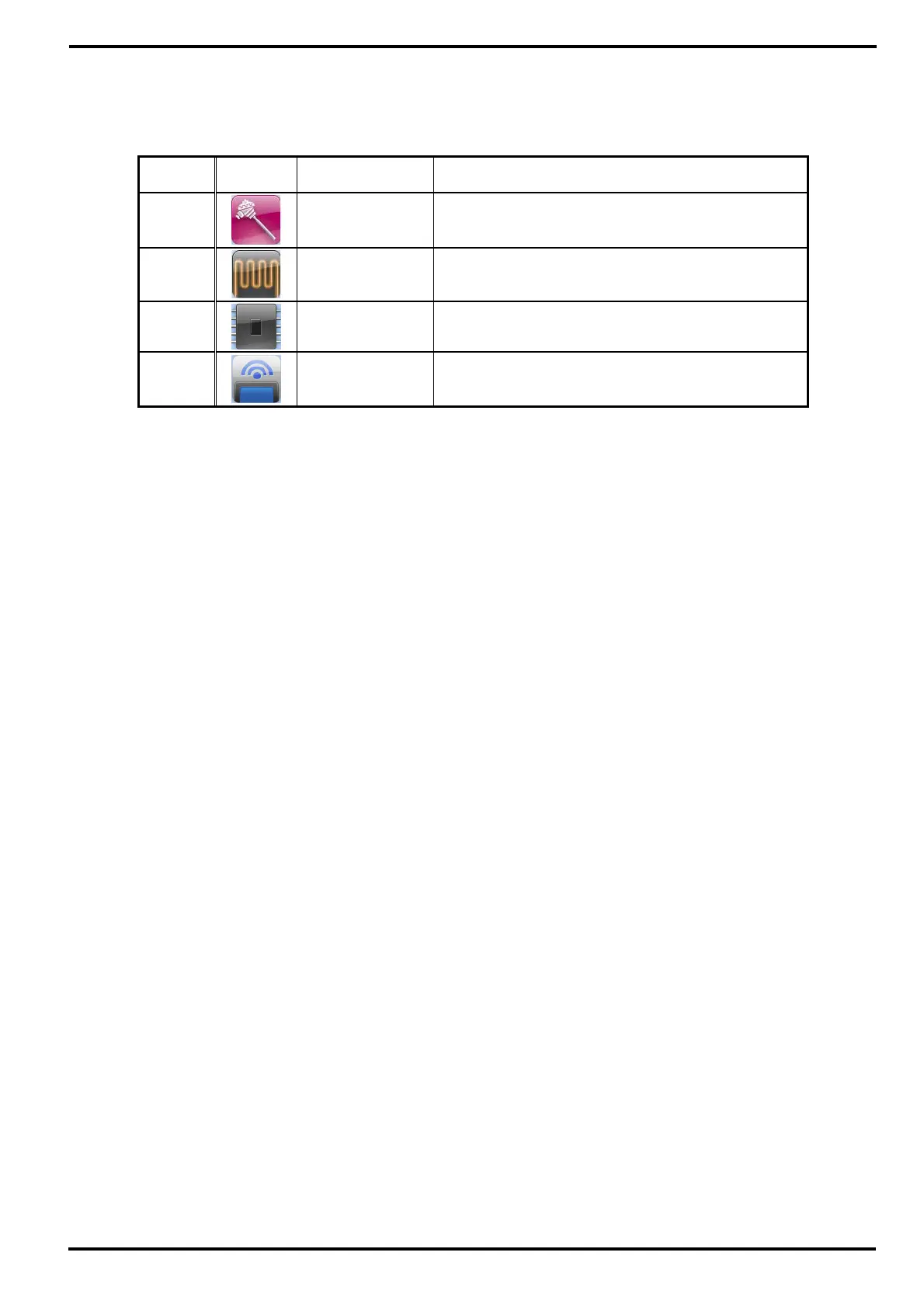SAMWONTECH
2nd Edition of TEMP2000_Series IM : July. 16. 2010 Page 26 / 87
2.2 SYSTEM PARAMETER Setting sequence
▶ Initial System Parameter Setup Sequence during equipment installation is as follows:
Sequence SYMBOL Item Parameter in priority
1
INPUT SET
① Set Temperature Sensor Type
② Set Sensor Range ③ Set other Parameter
2
OUTPUT SET
① Set Output Type ② Set Output direction
③ Set other Parameter
3
DO CONFIG Set DO CONFIG Parameter
4
COMMUNICATION Set Parameter