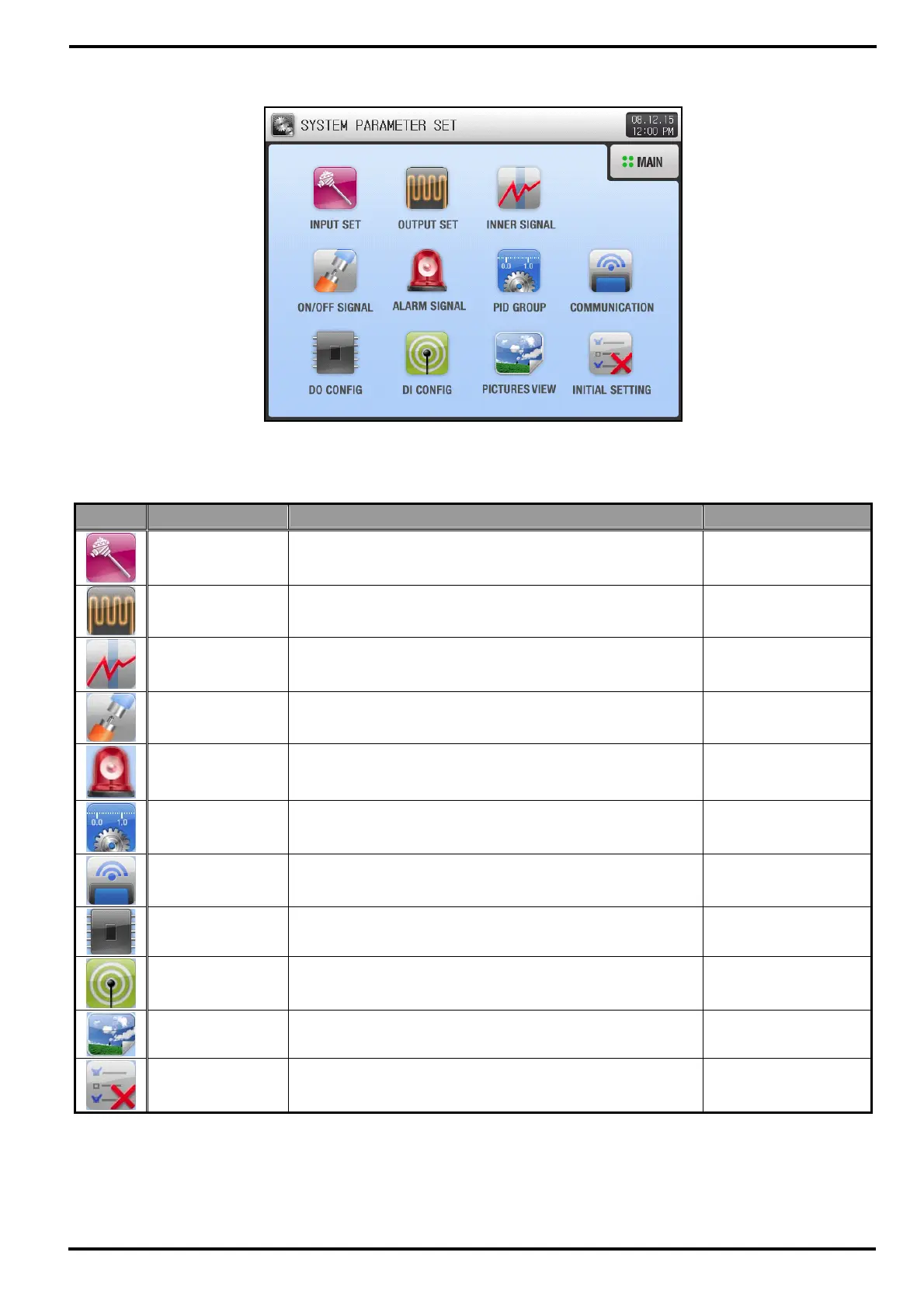SAMWONTECH
2nd Edition of TEMP2000_Series IM : July. 16. 2010 Page 25 / 87
▶ System Parameter Set Screen is as follows:
SYMBOL Item Description Remarks
INPUT SET
Input sensor concerned parameter group such as
sensor type and its range, and bias offset.
Chapter 3.1
OUTPUT SET
Control & Retransmisstion Output setting parameter
group including sub-mode for control
Chapter 4.1
INNER SIGNAL Range based INNER SIGNAL related parameter group Chapter 7.1
ON/OFF SIGNAL ON/OFF SIGNAL parameter group Chapter 8.1
ALARM SIGNAL ALARM setting parameter group Chapter 9.1
PID GROUP
PID value concerned parameter group to set PID zone
and group profile, and its control property
Chapter 10.1
COMMUNICATION Communication setting parameter group Chapter 6.1
DO CONFIG
Various type of DO(Digital Output) setting parameter
group to generate digital RELAY signal with I/O BOARD
Chapter 5.1
DI CONFIG
External RELAY Contact of DIGITAL INPUT setting
parameter group for typically system error
Chapter 11.1
PICTURES VIEW Parameter group for USER SCREEN viewer Chapter 12.1
INITIAL SETTING
Initial display setting parameter goup for language, logo
screen display, password and USER KEY
Chapter 13.1
☞ Changing the value in System Setup Screen with wrong value may cause equipment malfunction.
☞ Picture View Screen Setup : Activated when there is SD CARD option, and deactivated when there is no
option.
[Figure 2-3] System Parameter Set Screen