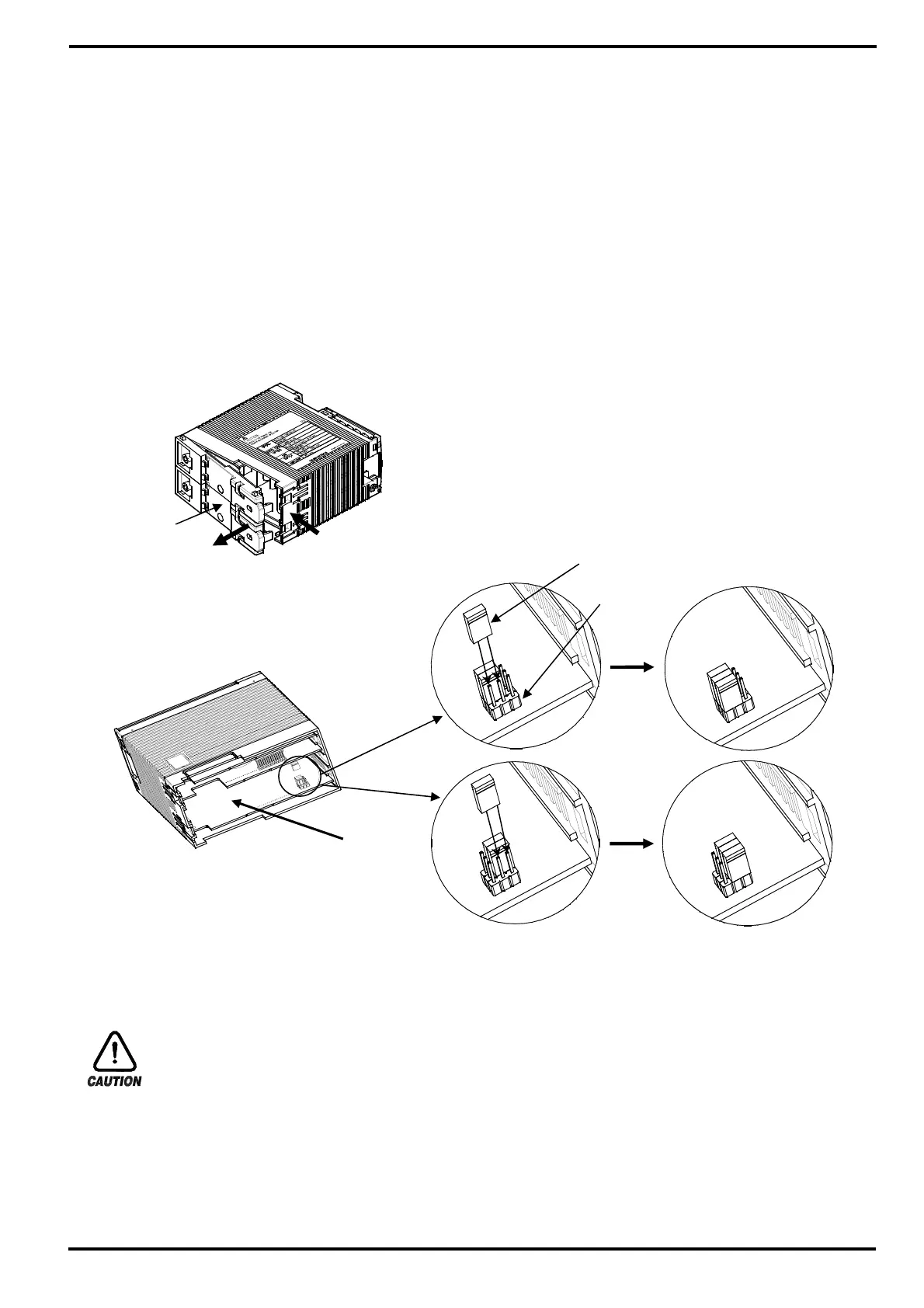SAMWONTECH
2nd Edition of TEMP2000_Series IM : July. 16. 2010 Page 51 / 87
6. COMMUNICATION
6.1 Communication Interface Setting
▶ Remove Back Cover from [Figure 6-1 Control Unit], and setup communication method of RS-232C or
RS-485 by changing socket located at Power Board.
▶ During Communication Setup form [Figure 6-2 Communication Setup], insert the socket to the pin
header using tweezers (or other tools).
☞ Be sure to check connection after inserting socket to pin header.
☞ After communication setup completion, assemble the Back Cover of Control Unit with reverse sequence
of removal.
▶ Factory set is RS-232C communication.
※ Caution for Communication Setup
▶ Do not remove board from Control Case during Communication Setup.
▶ Set Communication using tweezers (or other tools).
▶ Be sure to check whether Communication Set is correct after completion.
[Figure 6-1] Control Unit
Controller
BACK COVER
ⓑ Pull
ⓐ Press
[Figure 6-2] Communication Setup
Power Board
RS-232C
RS-485
Socket
Pin Header