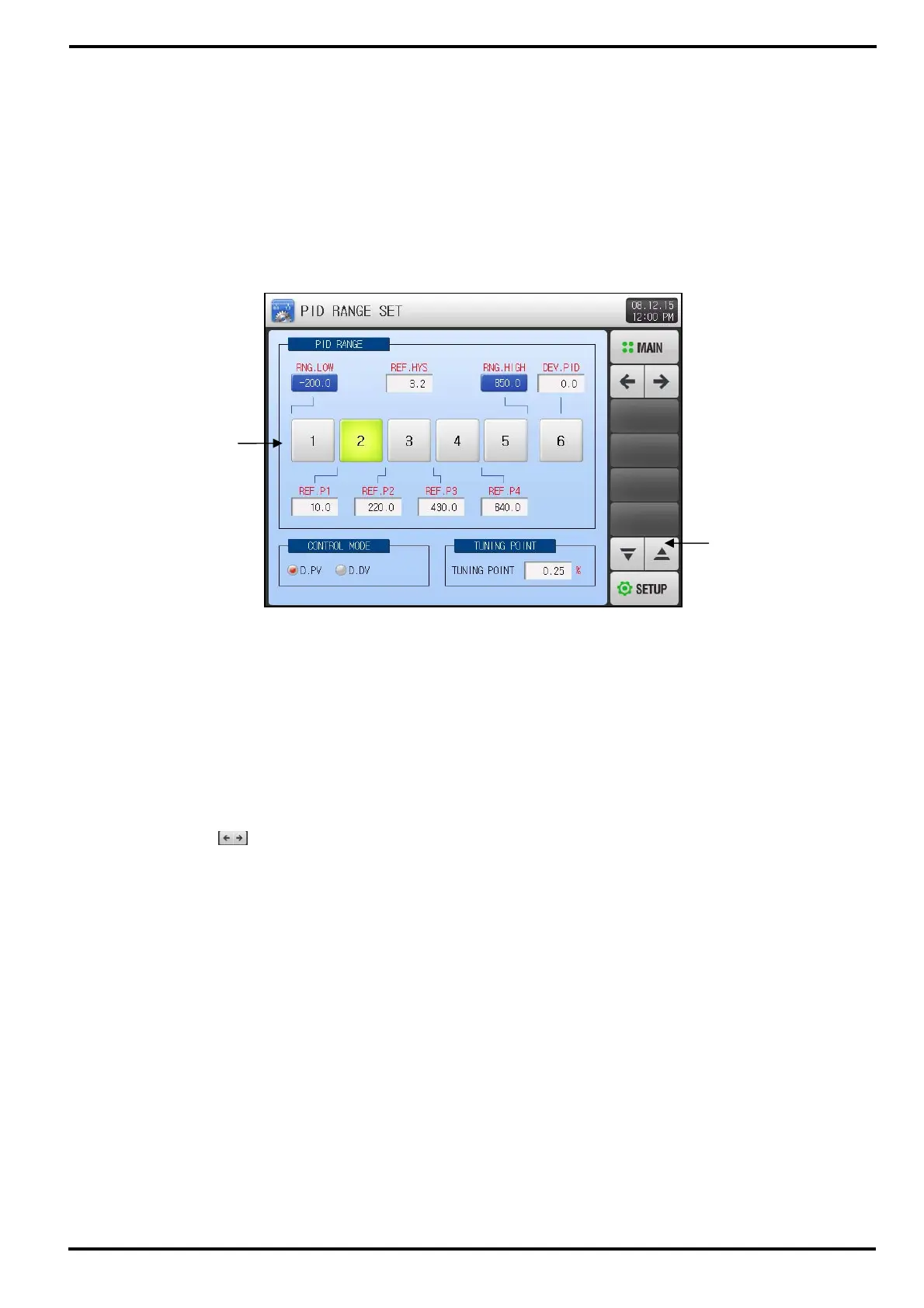SAMWONTECH
2nd Edition of TEMP2000_Series IM : July. 16. 2010 Page 66 / 87
10. PID GROUP
10.1 PID Range Setting
10.1.1 PID Application Range Setup Screen-1
▶ Consists of 6 PID’s.
▶ Corresponding PID number is displayed with light green color for Fix, Program Run.
▶ Range High, Range Low : The value indicates for all Span.
☞ This is read only, and can not be changed.
▶ REF.HYS : Sets Hysteresis Width when selecting PID Group in ZONE PID.
▶ DEV.PID : Sets Deviation when selecting Deviation PID.
▶ REF.1-4 : Sets Reference Points which divides ZONE PID for all Span.
▶ Tuning Point : Sets Auto Tuning Point applied for Auto Tuning.
① Move to corresponding PID Group Setup Screen when pressing the number.
☞ Pressing the
button will move to PID Group Setup Screen.
② Moe the screen Up/Down.
[Figure 10-1] PID Application Range Setup Screen-1
②
①