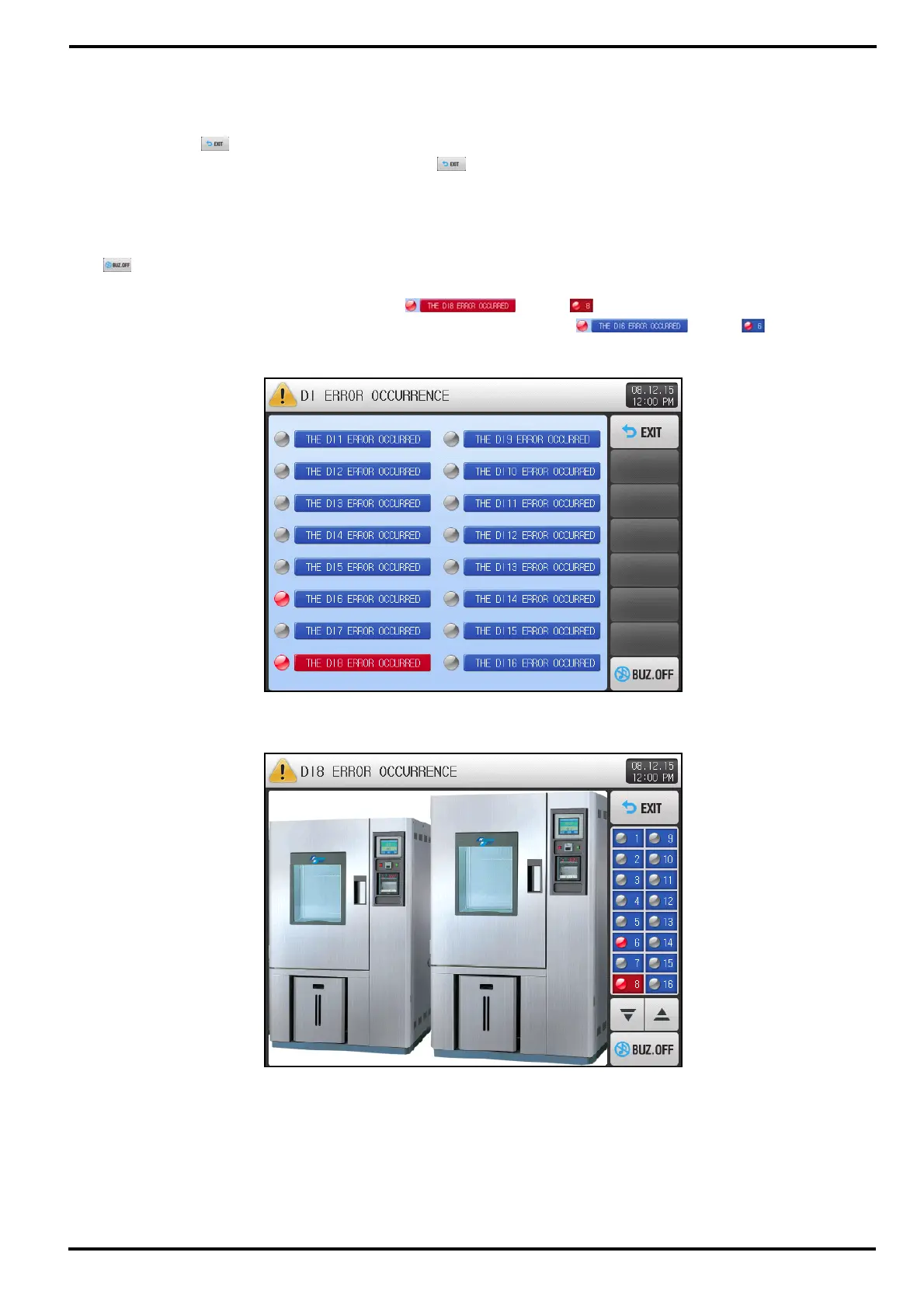SAMWONTECH
2nd Edition of TEMP2000_Series IM : July. 16. 2010 Page 78 / 87
11.3 DI Error Screen
▶ Screen that displays DI Error.
▶ Pressing the
(Exit) button will exit from DI Error screen and switch to Operation screen.
☞ When exiting from Error screen by pressing
(Exit) button after DI occurred, it ignores same DI Error
for 1 minute.
Ex.) Exiting by “Exit” from Error during DI1 occurrence, it will ignore for 1 minute even though DI1 occurs,
and it displays DI Error screen when DI1 is still in effect.
※ Ignore means Error Screen here.
▶
(Buz Off) button cancels the alarm sound when DI Error occurred.
Ex.) Explanation according to Lamp Status
※ DI Lamp is on when DI Error occurs. (
(Text), (Picture))
※ Corresponding DI Lamp turned ‘Off’ after DI Error occurred. (
(Text), (Picture))
[Figure 11-11 Word Type DI Error Display Screen
[Figure 11-12 Picture Type DI Error Display Screen