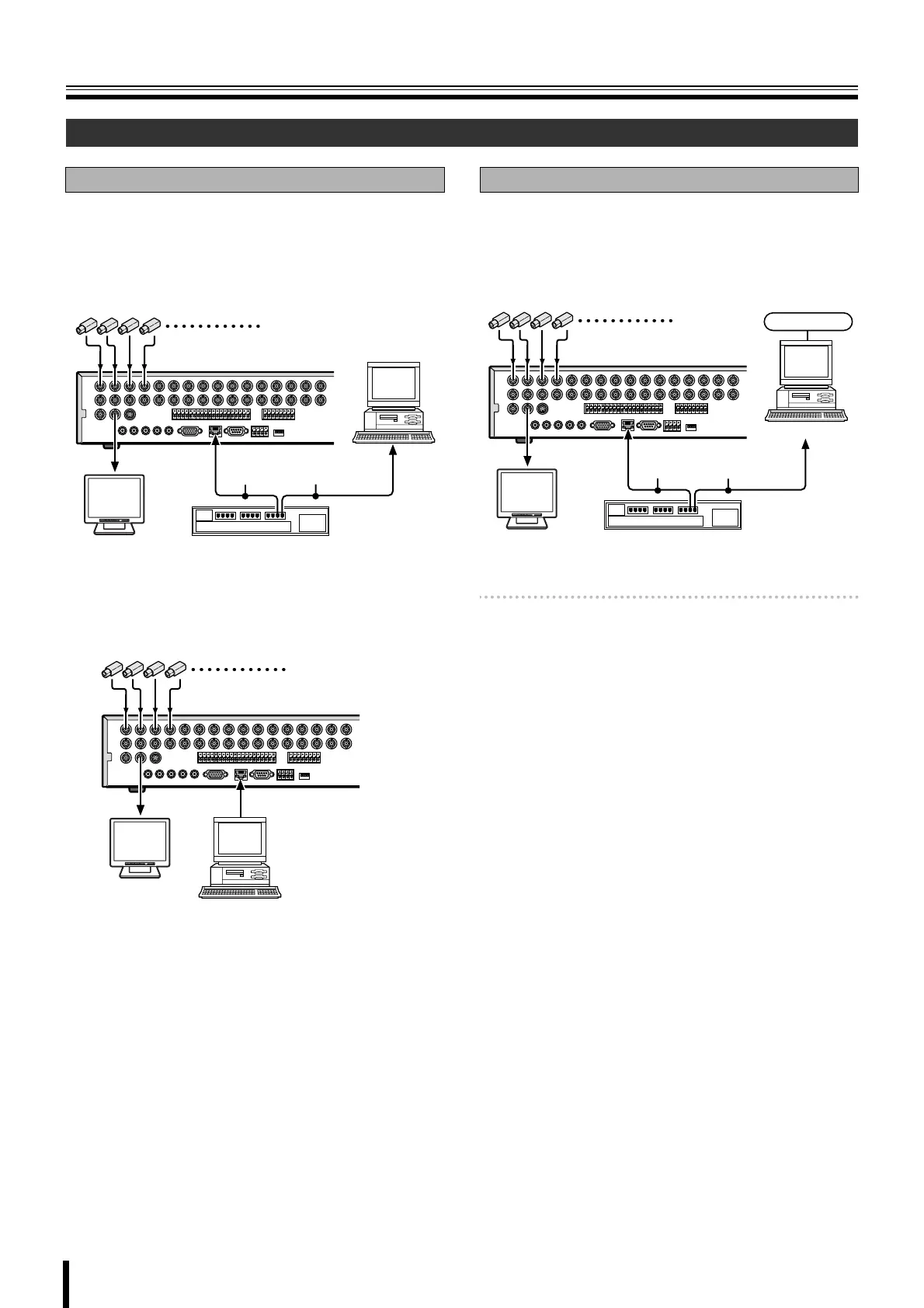Names of each part and connections
5
b Using the switching hub
Use a 10BASE-T/100BASE-TX CAT 5 LAN cable.
When controlling the network, connect to hubs such as the
switching hub using an Ethernet cable.
b Without using a switching hub
Connect to the Internet using a router and the like.
When connecting to an ADSL modem or other device, read
the instruction manual of the device for information on how to
connect.
Memo: The type of network must be set on the NETWORK
screen. (P42)
Network connection (LAN)
LAN connection
POWERMODEAUTOMENU
Camera
(Sold separately)
Monitor
(Sold separately)
Computer
Switching hub
Ethernet cable
(Straight cable)
POWERMODEAUTOMENU
Computer
Monitor
(Sold separately)
Camera (Sold separately)
Cross type
Internet (DHCP, ADSL) connection
POWERMODEAUTOMENU
Camera
(Sold separately)
Monitor
(Sold separately)
Internet
Ethernet cable
(Straight cable)
Router or ADSL modem
and the like
Computer
L8HBT_WA(DSR-2116_2108)(GB).book 5 ページ 2009年5月27日 水曜日 午後4時50分
