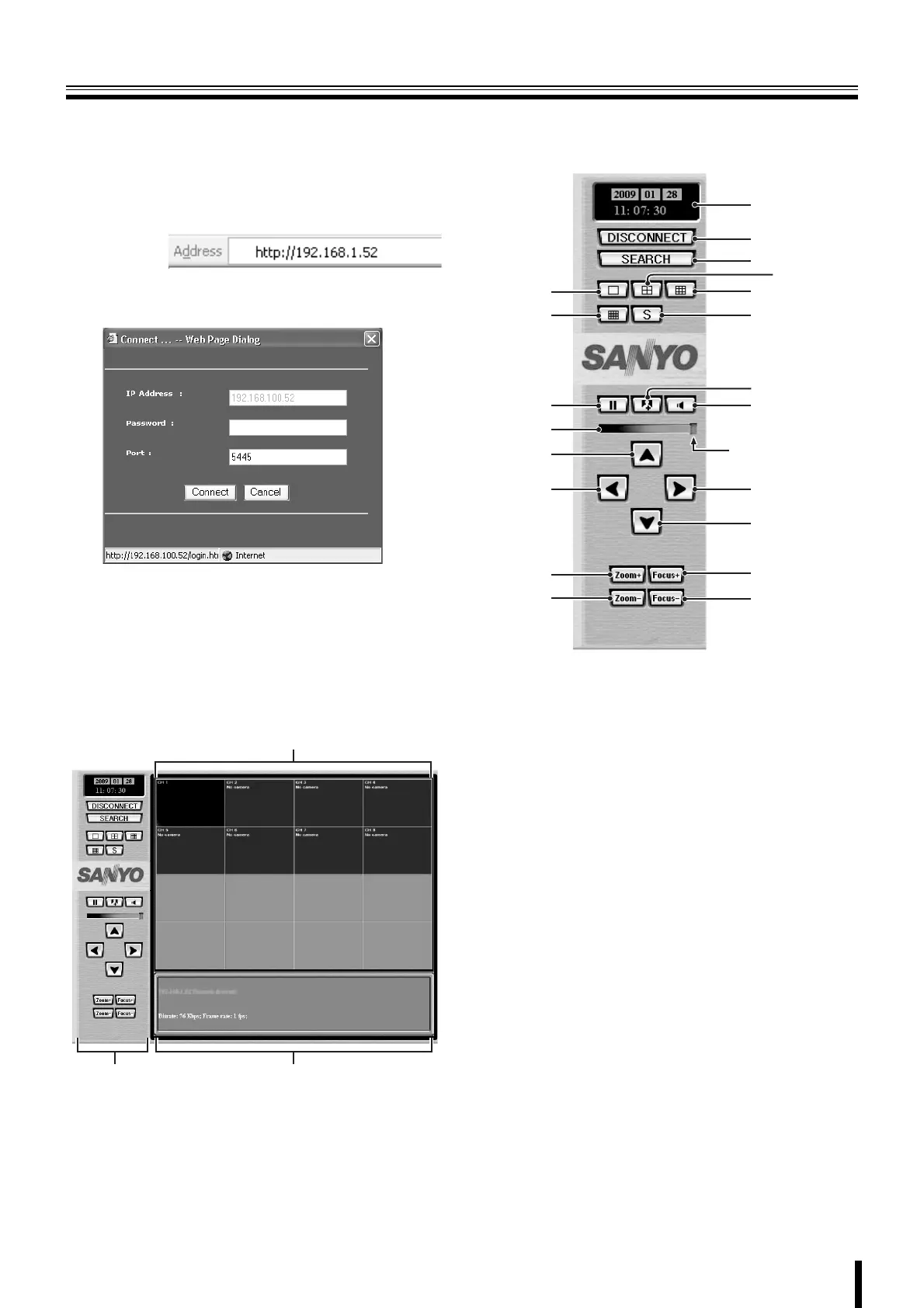76
Operations using the Web browser
Supported browsers are Internet Explorer 5.5 SP2 or later. Supported OSs are Windows XP and Vista.
1
Start the Web browser (Internet Explorer).
2
Input the URL.
Input the IP address of the hard disk digital recorder in
the browser's address bar.
3
Input the password in the Web Page Dialog.
(Authentication check)
The factory default password is "1111". The password
can be changed in NETWORK PASSWORD in the
SYSTEM settings screen.
4
Click the [Connect] button.
Clicking [Cancel] closes the Web browser's screen.
5
The Web Page Dialog is closed and operation from
the Web browser is enabled.
b Functions of the main operation panel
1 Live video date and time display
2 [DISCONNECT] button
Closes the Web browser's screen.
3 [SEARCH] button
Switches the screen to search mode. (P77)
4 Single-screen display button
5 Quad-screen display button
Each time the button is clicked, the displayed videos switch
sequentially in units of 4 channels.
6 Multi-9 screen display button
In DSR-2116, each time the button is clicked, the
displayed videos switch sequentially in units of 9 channels.
7 Multi-16 screen display button
In DSR-2116, each time the button is clicked, the
displayed videos switch sequentially in units of 16 or 9
channels (2 patterns).
8 Sequence (camera sequencing) button
Available in single- or quad-screen display.
9 Still button
Freezes the live video displayed on the PC.
F Capture button
Saves to PC a still image from the live video selected by
clicking on it, shown with a red frame around it. (P78)
G Audio ON/OFF button
H Audio volume
To adjust the audio output of live videos, drag and drop the
slide knob.
Input example:
<Main screen>
Video display area
Operation
panel
Log window
1
2
3
5
64
7
9
H
I
J
M
O
8
F
G
K
L
N
P
Slide knob
L8HBT_WA(DSR-2116_2108)(GB).book 76 ページ 2009年5月27日 水曜日 午後4時50分
