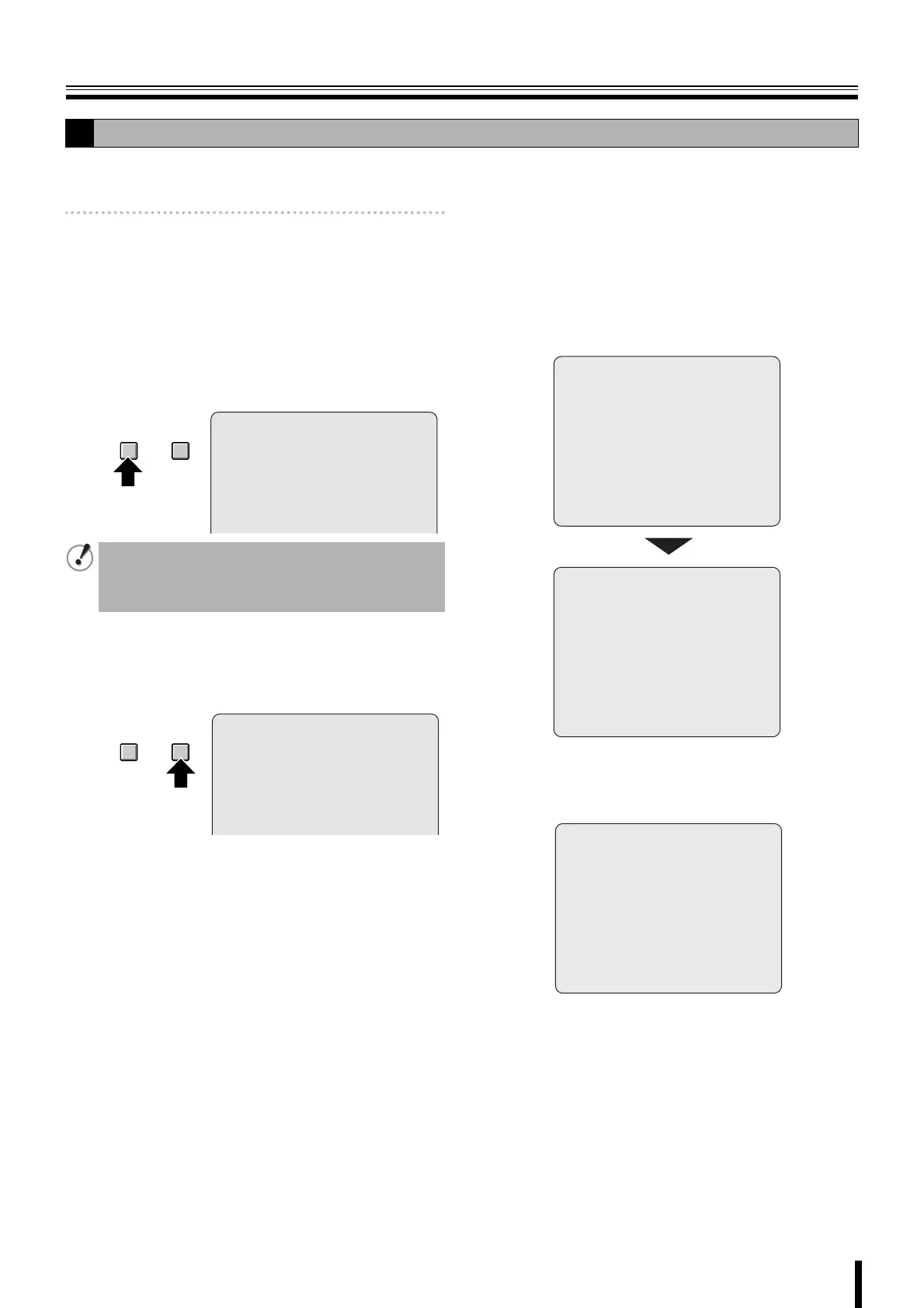SYSTEM settings
38
To set a password to perform menu settings, real time
recording, search and playback. The initial value is "1111".
Memo: If no USER PASSWORD is set, no password is
required when performing search and playback
operations.
1
Select "ADMIN PASSWORD" using the control
button ({|) and press the ENTER button.
The "Current" password input screen is displayed.
2
Input the current password (1111) using the camera
selection button (1) and press the ENTER button.
The "New" password input screen is displayed.
3
Input the new password (Example 2222) using the
camera selection button (2) and press the ENTER
button.
The "Confirm" password input screen is displayed.
4
To confirm, input the new password once again and
press the ENTER button.
The message "PASSWORD CHANGED!!" is displayed
so press the ENTER button.
If the password is incorrect the message "PASSWORD
MISMATCH!!" is displayed. Input the correct password
again.
b Settings for no password
It is possible to enter the menu settings screen without
inputting a password.
1
Select "ADMIN PASSWORD" using the control
button ({|) and press the ENTER button.
The "Current" password input screen is displayed.
2
Enter the current password using the camera
selection button and press the ENTER button.
The "New" password input screen is displayed.
3
Press the ENTER button without inputting
anything.
The "Confirm" password input screen is displayed.
4
Press the ENTER button without inputting
anything.
The message "PASSWORD CHANGED!!" is displayed
so press the ENTER button.
To go to the live screen, press the EXIT/STOP button.
D
Setting an ADMIN PASSWORD
If the password is input incorrectly the following
message is displayed, press the ENTER button and input
the correct password once again.
"INVALID CURRENT PASSWORD!!"
12
ADMIN PASSWORD
Current:
- - - -
* * * *
ADMIN PASSWORD
New:
- - - -
* * * *
12
ADMIN PASSWORD
- - - -
* * * *
New:
ADMIN PASSWORD
Current:
- - - -
* * * *
ADMIN PASSWORD
- - - -
* * * *
Confirm:
L8HBT_WA(DSR-2116_2108)(GB).book 38 ページ 2009年5月27日 水曜日 午後4時50分
