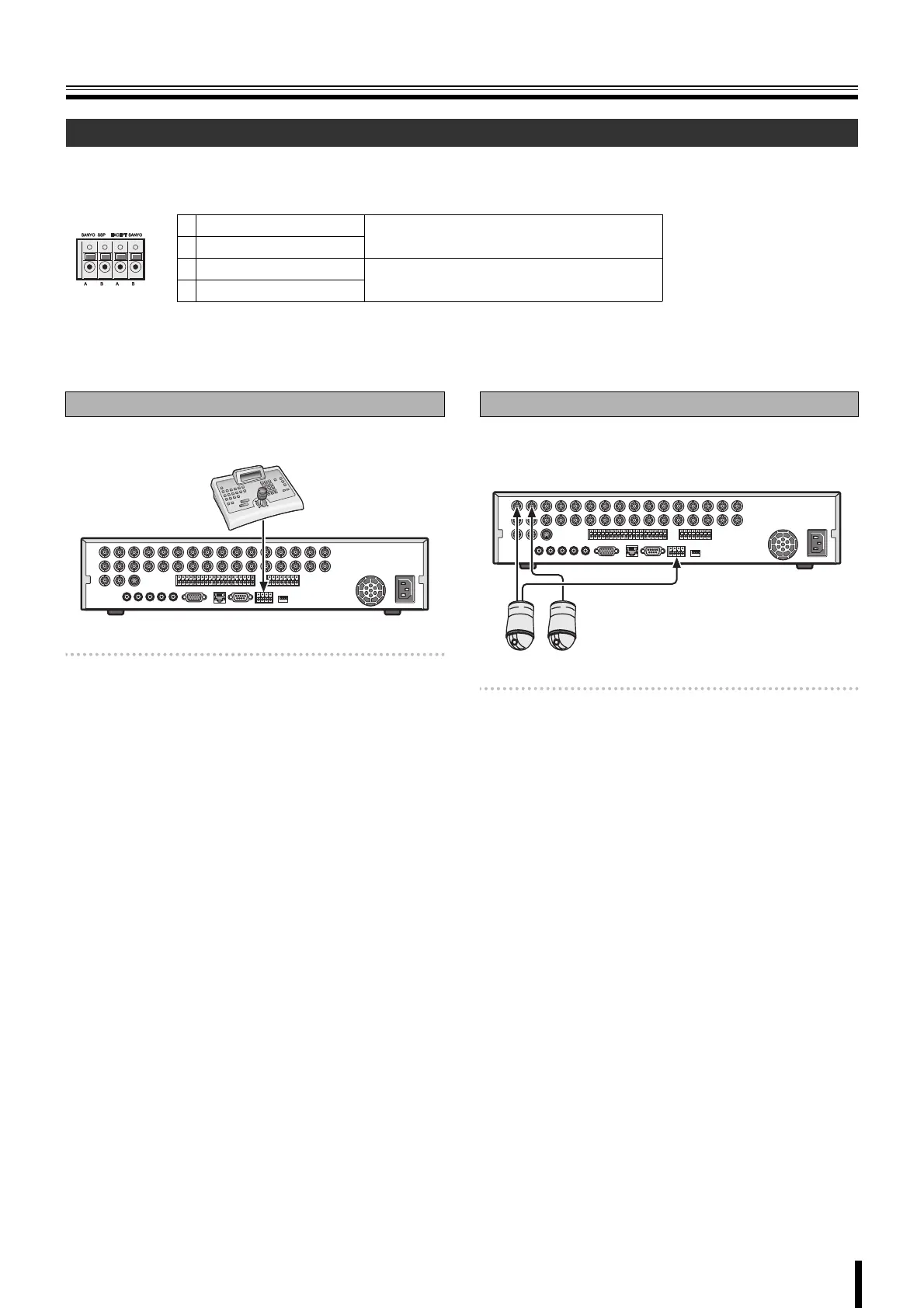Names of each part and connections
6
Remote systems such as system controllers and PTZ dome cameras are connected to the RS-485 control terminal.
Check the manufacturer of the units to be connected and connect the units to the appropriate terminal signals (A/B).
This unit can be operated through the controller.
Memo: • The setting of the RS-485 screen on the system
setting is necessary when a system controller is
connected. (P40)
• Refer to the System controller’s instruction manual
for more information about the operation method.
If a PTZ dome camera equipped with a RS-485 control
terminal is connected, the camera can be directly operated
through this unit.
Memo: The settings on the PTZ CONTROL screen and
RS-485 SET screen in the system setting are
necessary when a camera is connected. (P14, 40)
• Connection to the RS-485 control terminal is
unnecessary for coaxial superimposed type
(COAX) cameras. Select a protocol for COAX in the
PTZ CONTROL settings. (P14)
Connecting to the RS-485 control terminal
1234
RS-485/422
1 A (SANYO SSP)
To connect a Sanyo PTZ dome camera or
system (SANYO SSP) controller
2 B (SANYO SSP)
3 A (EXCEPT SANYO)
To connect a third-party camera
4 B (EXCEPT SANYO)
If a system controller is connected
System controller
If a camera is connected
L8HBT_WA(DSR-2116_2108)(GB).book 6 ページ 2009年5月27日 水曜日 午後4時50分
