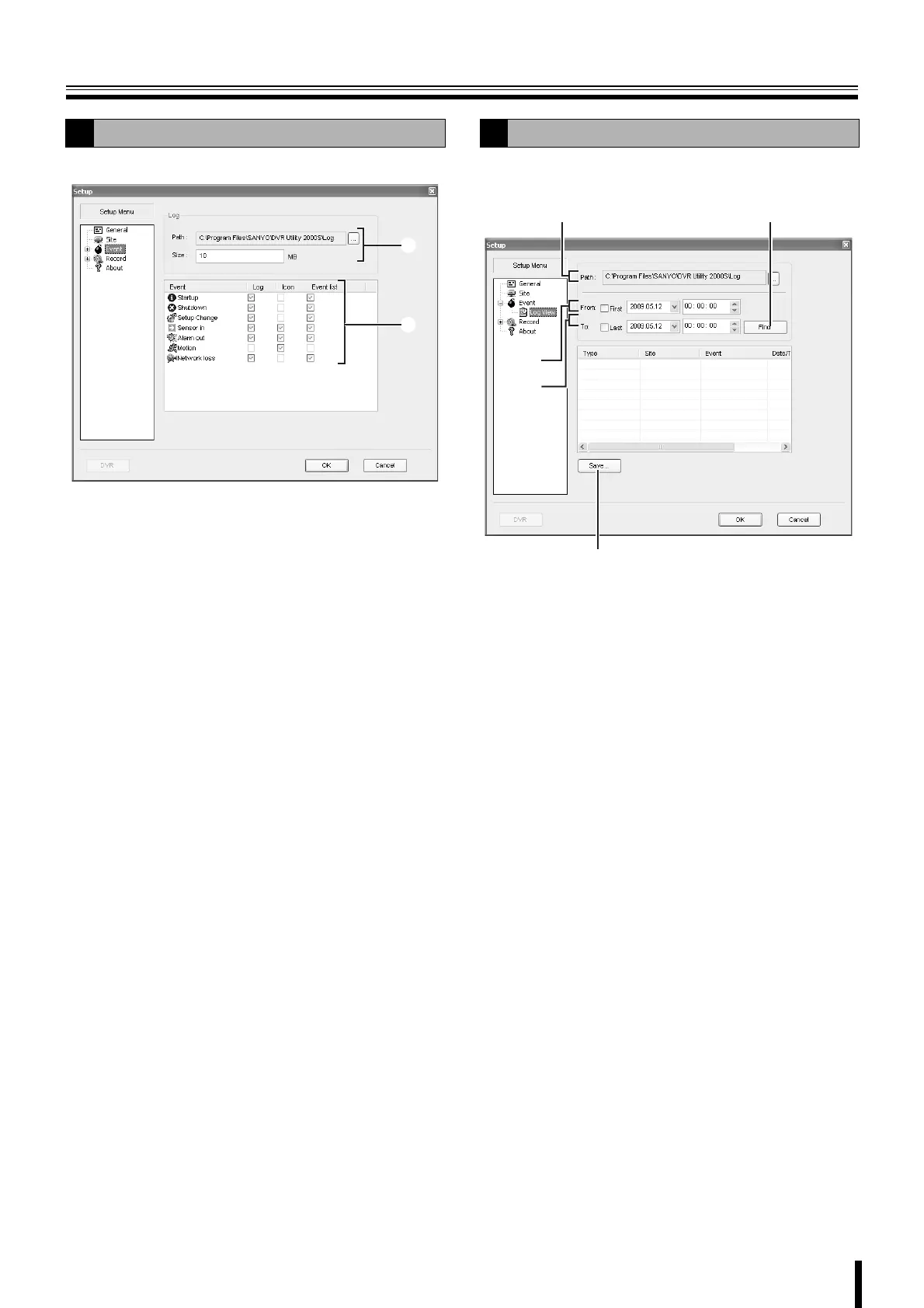Setup menu settings
64
Sets the event management method.
1 Log
Sets the storage location and allowable size of the event
log.
2 Event
Set the saving and display conditions for each event using
the checkbox.
• Log:
Whether it saves it as an event log or not
•Icon:
Whether it displays an icon on the camera video or not
• Event list:
Whether it displays the event on the log window of the
main screen or not
Click [OK] once the above settings are complete.
The content of the settings are confirmed and saved.
Event information can be searched and events can be saved
to a PC.
1
Specify the folder to be searched using [Path].
2
Set the start point of the search range in [From].
If the checkbox [First] is checked, it is automatically set
to the first date and time in the folder.
3
Set the end point of the search range in [To].
If the checkbox [Last] is checked, it is automatically set
to the newest date and time in the folder.
4
Click [Find].
The event information of the specified range is
displayed as a list in the log list.
5
To save the displayed log list as text, click [Save].
To change the destination folder displayed in [Path],
click [Browse] and select a new destination folder.
Once the above operations are complete, click [OK] and close
the screen.
C
Event settings (Event)
1
2
D
Event log search, view, save (Log View)
1
2
3
4
L8HBT_WA(DSR-2116_2108)(GB).book 64 ページ 2009年5月27日 水曜日 午後4時50分
