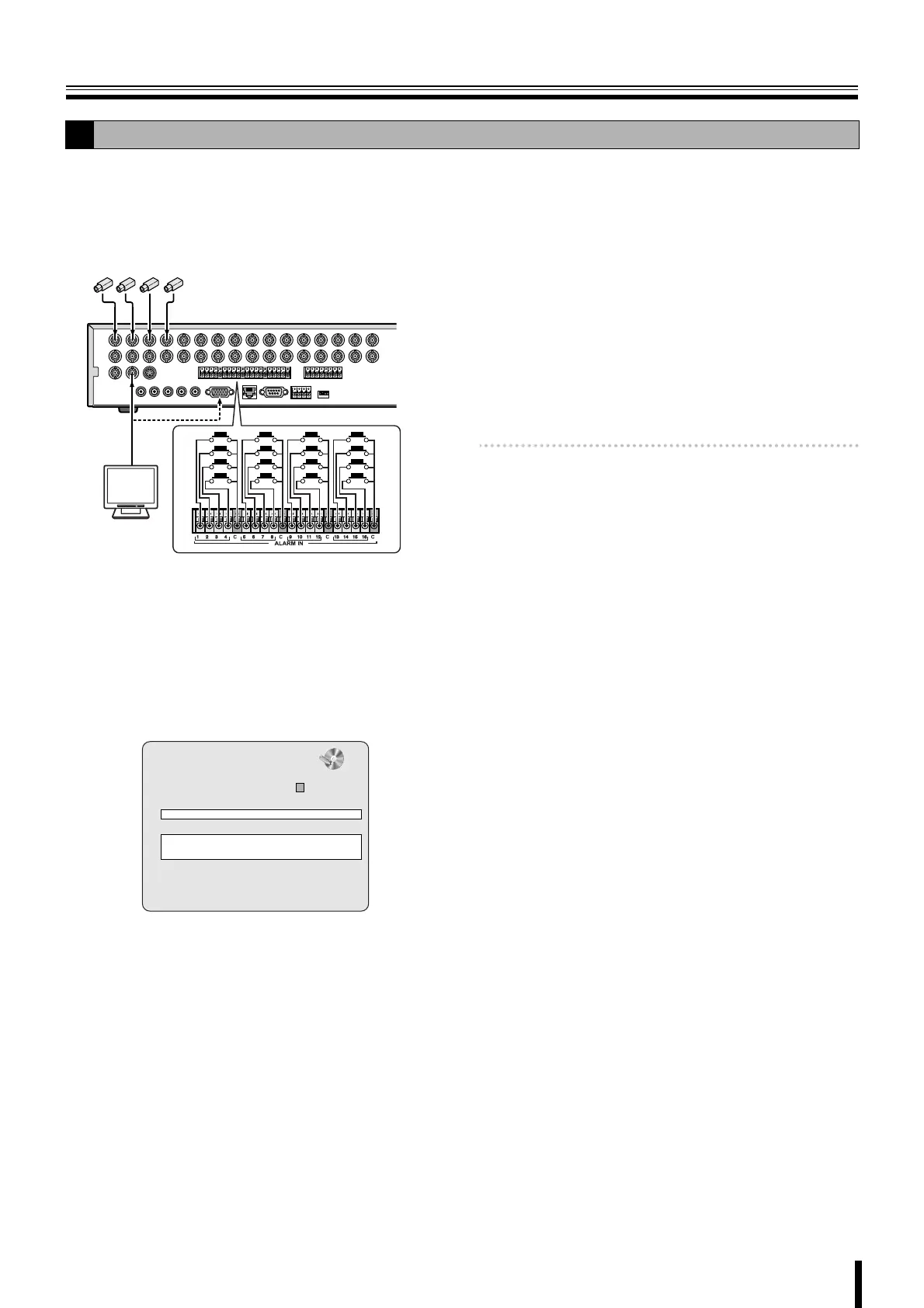Recording
18
An external sensor can be connected to each channel.
1
Connecting an external switch to an external alarm
input terminal.
2
Set the following items using the control button
({|}~).
3
Select "RECORDING" using the control button
({|) and select "ALARM" using the control button
(}~).
4
Select "ALARM RECORDING" using the control
button ({|) and set the alarm input terminal
number.
An ALARM recording is activated if there is an input in
the specified external alarm input terminal.
Select a setting location (4 locations) using the control
button (}~), and select an input terminal number
using the control button ({|).
5
Select "PRE RECORD" using the control button
({|) and select the pre recording as necessary
using the control button (}~).
6
Select "POST EVENT RECORD" using the control
button ({|) and select the recording time as
necessary using the control button (}~).
Selections: 2 to 30 SECONDS, 1 to 5 MINUTES,
10 MINUTES, 15 MINUTES
7
Press the EXIT/STOP button once operations are
complete.
Press the EXIT/STOP button repeatedly to return to the
live screen.
Memo: Set the alarm input conditions using "ALARM-SET"
in LIVE settings. (P32)
D
ALARM recording
• RESOLUTION
• CHANNEL
• FRAME RATE
•QUALITY
POWERMODEAUTOMENU
Camera
(Sold separately)
Monitor
(Sold
separately)
RECORD
RESOLUTION FULL
CHANNEL C
FRAME RATE 1 ips
QUALITY NORMAL
RECORDING ALARM
MOTION ZONE FULL ZONE
MOTION SENSITIVITY 9
ALARM RECORDING -- -- -- --
PRE RECORD OFF
POST EVENT RECORD 5 SECONDS
AUDIO OFF
TIMER SET
REAL-TIME REC SET
11
L8HBT_WA(DSR-2116_2108)(GB).book 18 ページ 2009年5月27日 水曜日 午後4時50分
