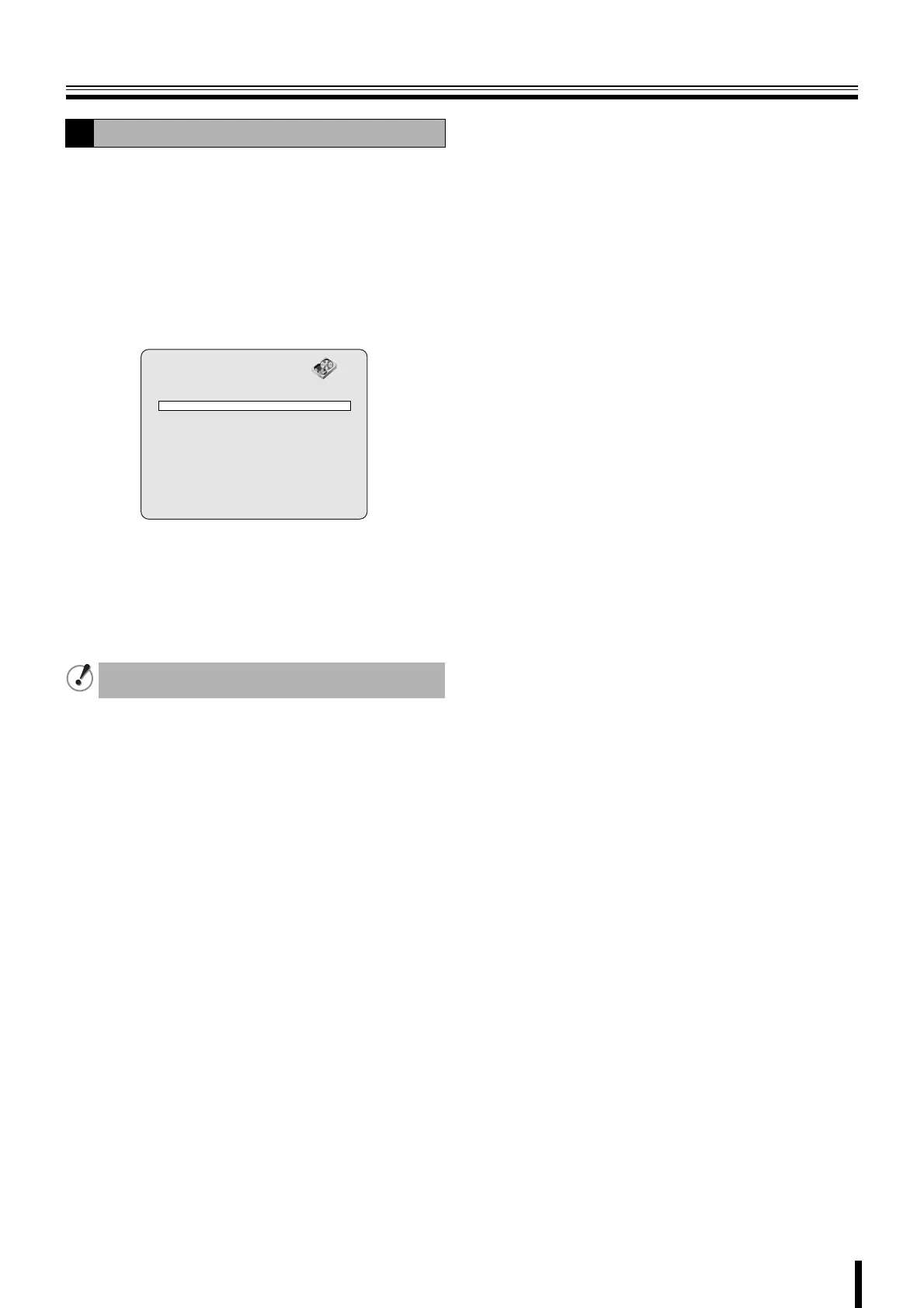HDD SET settings
48
Allows the user to set the storage period for the recording
data.
Once the storage period is expired the data is automatically
deleted.
1
Select "AUTO DELETE" using the control button
({|) and select a setting using the control button
(}~).
ON: The auto delete function is enabled
OFF: The auto delete function is disabled
2
Select "AUTO DELETE DAYS" using the control
button ({|) and set the storage period using the
control button (}~).
If AUTO DELETE is set to "ON", set a recording data
storage period.
Selection: 2/3/4 ... 60DAYS
C
Setting the auto delete function
The recording data beyond the set period cannot be
played back.
HDD SET
OVERWRITE ON
FORAMT
AUTO DELETE OFF
AUTO DELETE DAYS 30 DAYS
L8HBT_WA(DSR-2116_2108)(GB).book 48 ページ 2009年5月27日 水曜日 午後4時50分
