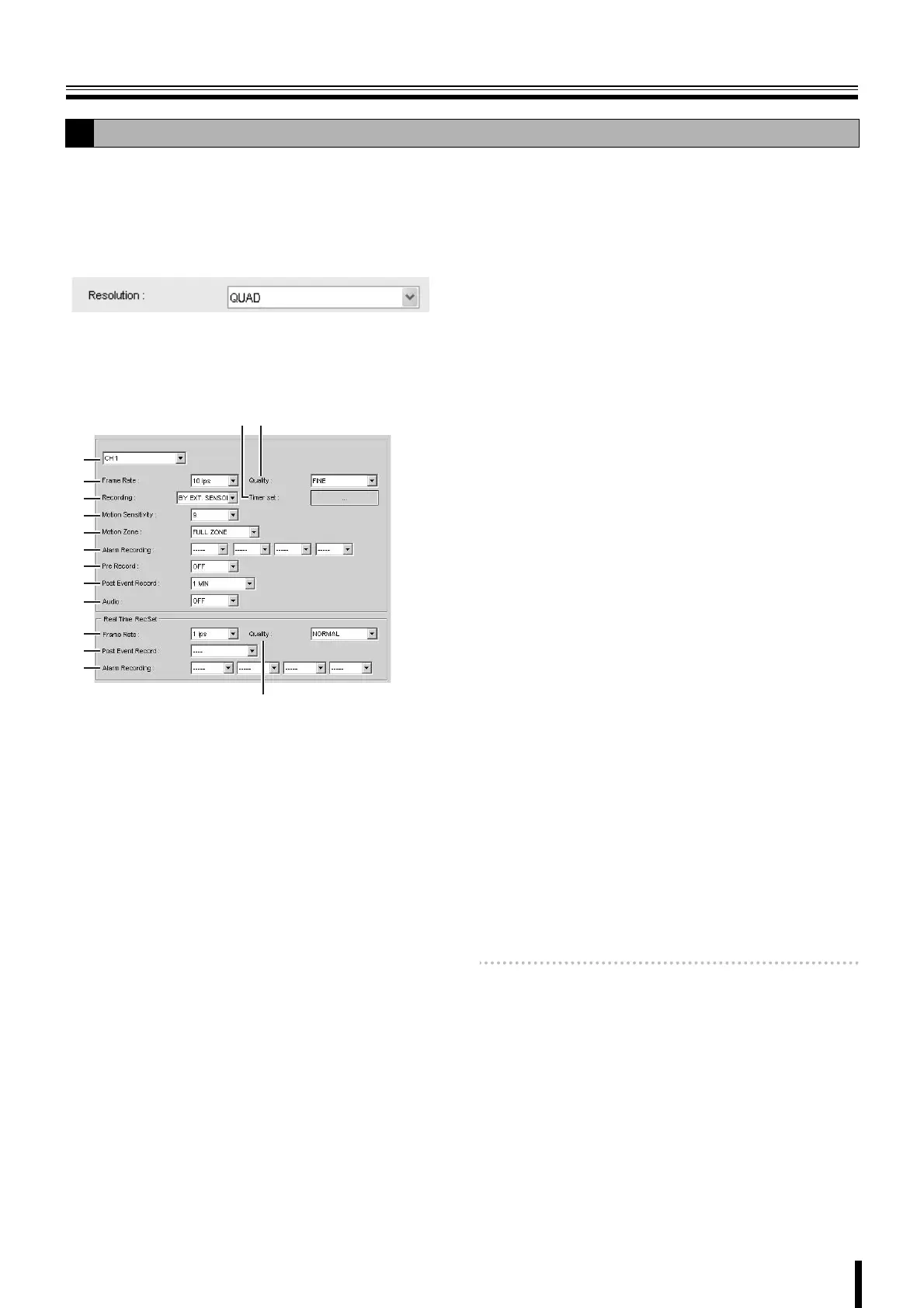Remote Setup
70
To set the recording conditions.
b Resolution (Common to all channels)
Sets the resolution for the recordings.
The set value applies to all channels.
b Channel-specific settings
These settings apply to the specified channel only.
1 Channel designation
Channel
DSR-2116: 1 -16, DSR-2108: 1 - 8
2 Frame Rate
Sets the recording rate.
(OFF, NTSC: 1 - 30 ips/PAL: 1 - 25 ips)
3 Quality
Sets the image quality in 5 levels (NETWORK/ECONOMY/
BASIC/NORMAL/FINE).
4 Recording
Sets the recording mode.
• DISABLE: Recording disabled.
• CONTINUOUS: Recording is performed while the DVR
is on.
•BY MOTION:
Recording is performed when the motion sensor built
into this unit detects a movement.
• BY EXT. SENSOR:
Recording is performed when a sensor connected to an
external alarm input terminal (ALARM IN) of this unit
reacts.
• BY SCHEDULE:
Recording is performed at the time slots specified in the
schedule.
5 Timer Set
Sets the schedule for SCHEDULE recording using the
[Schedule] screen. (Refer to P71 for information about the
setting procedure)
6 Motion Sensitivity
Sets the level of detection sensitivity (1 - 9) of the motion
sensor.
The lower the value, the higher the detection sensitivity.
7 Motion Zone
Sets the zone where the motion sensor is active.
A detection frame needs to be set when "PARTIAL Z ON E "
is selected. (Refer to P71 for information about the setting
procedure)
• FULL ZONE: The motion sensor is active on the whole
screen.
• PARTIAL ZONE: The motion sensor is active in a set
detection frame.
8 Alarm Recording
ALARM recording is performed when an external alarm
signal is input to the specified external alarm input terminal
Input terminal
DSR-2116: -----, 1 -16
DSR-2108: -----, 1 - 8
9 Pre Record
Sets whether to perform or not pre-ALARM recording.
When enabled, recording is started approximately
5 seconds before the internal motion sensor or the
external sensor detector is triggered.
•ON: Pre-ALARM recording enabled
•OFF: Pre-ALARM recording disabled
F Post Event Record
Sets the duration of the ALARM recording
(2 - 30 SECONDS, 1 - 5 MINUTES, 10 MINUTES,
15 MINUTES).
G Audio
Sets whether to perform or not audio recording.
•ON: Recording of audio of live video enabled
•OFF: Recording of audio disabled
H Real Time Frame Rate
Sets the recording rate.
(OFF, NTSC: 1 - 30 ips/PAL: 1 - 25 ips)
I Quality
Sets the image quality for real-time recording in 5 levels
(NETWORK/ECONOMY/BASIC/NORMAL/FINE).
J Post Event Record
Sets the duration of the real-time recording (--, 2 - 30
SECONDS, 1 - 5 MINUTES, 10 MINUTES, 15 MINUTES)
Memo: If "--" is selected, recording is triggered when the
Record/Stop button is pressed or whenever an alarm
input occurs.
K Alarm Recording
Sets the alarm input terminal number that triggers
real-time recording.
Input terminal
DSR-2116: -----, 1 -16
DSR-2108: -----, 1 - 8
E
Setting the Record
• QUAD • FULL • HALF
1
2
4
6
7
8
9
F
G
H
J
K
I
53
L8HBT_WA(DSR-2116_2108)(GB).book 70 ページ 2009年5月27日 水曜日 午後4時50分
