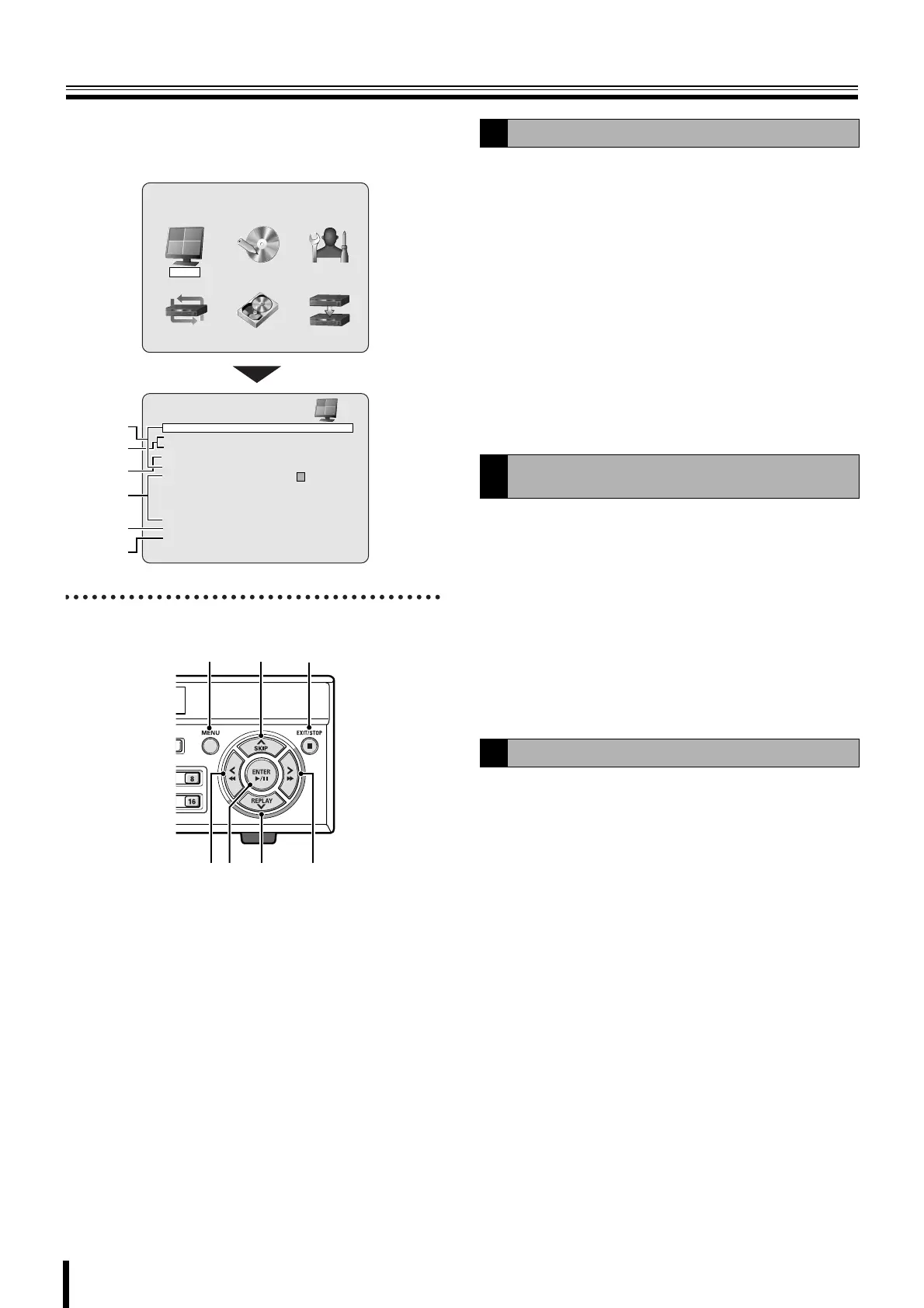31
LIVE settings
Press the MENU button and enter the ADMIN PASSWORD.
The MAIN MENU is displayed, select "LIVE" using the control
button ({|}~).
b Function of the menu operation button
1 MENU: The MAIN MENU is displayed once the password
is input using the buttons.
2 {: Press to move the cursor upward.
3 EXIT/STOP: Press repeatedly once the menu operations
are complete.
4 }: Press to select a setting value.
5 ENTER: Press to enter the setting screen, select and
confirm.
6 |: Press to move the cursor down.
7 ~: Press to select a setting value.
Displays information such as the date and camera channel
and sets the character contrast on the screen.
1
Select "OSD" using the control button ({|) and
select ON or OFF using the control button (}~).
ON: The date and time, as well as the channel, are
displayed on the screen.
OFF: Characters and symbols are not displayed
(At playback, date and time as well as channel
are displayed even if set to OFF).
2
Select "OSD CONTRAST" using the control button
({|) and adjust the character contrast using the
control button (}~).
The display bar (20 - 100 %) changes and the contrast
of the real time character display changes.
To set the sequence and the sequence interval of the screen.
1
Select "SEQUENCE" using the control button ({|)
and select ON using the control button (}~).
ON: Sequencing is performed on a single or
quad-screen (When live).
OFF: Sequencing is not performed.
2
Select "SEQUENCE-DWELL TIME" using the
control button ({|) and select a sequence interval
using the control button (}~).
Selections: 1, 2, 3 - 58, 59, 60 SECONDS
To set the alarm sound when motion recording or alarm
recording is triggered.
Select "EVENT BEEP" using the control button
({|) and select ON or OFF using the control
button (}~).
ON: The alarm sound is generated when an alarm is
triggered.
OFF: The alarm sound is not triggered.
LIVE
OSD ON
SEQUENCE ON
SEQUENCE-DWELL TIME 2 SECONDS
EVENT BEEP OFF
OSD CONTRAST 90%
CHANNEL CH1
DISPLAY ON
BRIGHTNESS 50%
CONTRAST 50%
HUE 50%
SATURATION 50%
ALARM-SET
MON2-OUT
11
MAIN MENU
RECORDLIVE SYSTEM
HDD SETNETWORK SERVICE
A
B
C
D
E
F
3
647
12
5
A
Setting the OSD and OSD CONTRAST
B
Setting the SEQUENCE and
SEQUENCE-DWELL TIME
C
Setting the EVENT BEEP
L8HBT_WA(DSR-2116_2108)(GB).book 31 ページ 2009年5月27日 水曜日 午後4時50分
