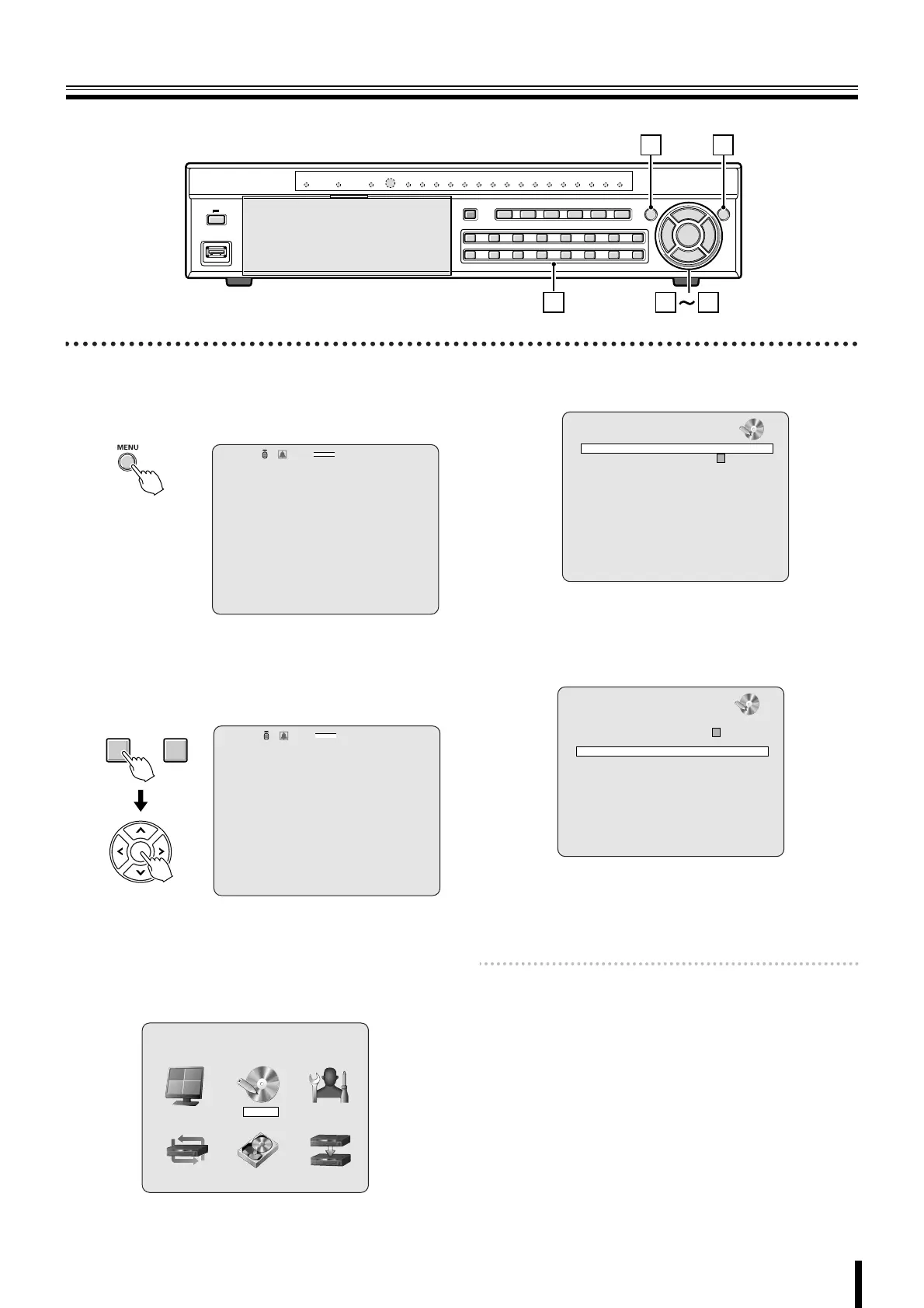Configuration and function of the Menu settings
30
b Basic operations of the MAIN MENU
1
Press the MENU button.
The PASSWORD input screen is displayed.
2
Input the "ADMIN PASSWORD" using the channel
selection button and press the ENTER button.
The MAIN MENU screen is displayed.
•"1111" is the factory default setting password.
☞ In DSR-2108, input using channel selection
button 1 - 8.
3
Select the menu using the control button ({|}~).
Example: RECORD
4
Press the ENTER button.
The RECORD menu is displayed.
5
Select an item using the control button ({|) and
set the details using the control button (}~).
If a different screen is available for the settings, select
the item, press the ENTER button and set the settings.
6
Press the EXIT/STOP button once operations are
complete.
Press the EXIT/STOP button repeatedly to return to the
live screen.
Memo: The contents of the settings are saved when leaving
the menu setting screen.
Even if the power is turned off the settings content
are retained.
22
1 6
5
CH1
PASSWORD
- - - -
2009/05/03 09:04:54
2%
:A
1 10
~
CH1 C
PASSWORD
* * * *
- - - -
2009/05/03 09:04:54
2%
:A
MAIN MENU
RECORDLIVE SYSTEM
HDD SETNETWORK SERVICE
RECORD
RESOLUTION FULL
CHANNEL
FRAME RATE 1 ips
QUALITY NORMAL
RECORDING CONTINUOUS
MOTION ZONE FULL ZONE
MOTION SENSITIVITY 9
ALARM RECORDING -- -- -- --
PRE RECORD OFF
POST EVENT RECORD 5 SECONDS
AUDIO OFF
TIMER SET
REAL-TIME REC SET
11
RECORD
RESOLUTION FULL
CHANNEL
FRAME RATE 1 ips
QUALITY NORMAL
RECORDING CONTINUOUS
MOTION ZONE FULL ZONE
MOTION SENSITIVITY 9
ALARM RECORDING -- -- -- --
PRE RECORD OFF
POST EVENT RECORD 5 SECONDS
AUDIO OFF
TIMER SET
REAL-TIME REC SET
11
L8HBT_WA(DSR-2116_2108)(GB).book 30 ページ 2009年5月27日 水曜日 午後4時50分
