Condential
4-10
PDG-DSU30
Inspection item - Color sturations
Criteria - There should not have any lack of SMPTE BAR.Color
levels should be sufcient and normal.
- There is not any abnormal lines on the image.
4-10 Optical Performance Measure
Inspection Condition
- Environment luminance: 2 Lux
- Product must be warmed up for 5 minutes
- Distances from the screen: 2.6 M
- Screen Size: 60 inches diagonal
1. Test equipment
Procedure - Please get into OSD menu, select “Lamp Setting”
under “Options”, press “Enter” button, then select
“Bright” mode.
- Test equipment: video generator.
- Test signal: analog 800 x 600@60Hz
2. Brightness
Procedure - Full white pattern
- Use CL100 to measure brightness values of
P1~P9.
- Follow the brightness formula to calculate
brightness values.
☼ Brightness Formula
Avg. (P1~P9)*1.1mAvg. (P1~P9)*1.1m
2
Criteria • 1100 ANSI lumen
Full white pattern
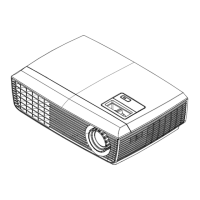
