PDG-DSU30 Condential
5-13
5-2-4 8051 Firmware Upgrade
Procedure
1. Execute 8051 FW Program
- Double click "NLINK V1.2" to execute
NLINK program.
Note: - When we execute NLINK program, the
power LED and Fixture LED ash red.
2. Choose the right type of MCU
- "MCU Choose" picture will appear on the
screen, select "N79A901R".
- Click "OK".
3. Choose 8051 le (*.hex)
- "Manley Nlink" picture will appear on the
screen.
- Ensure "MCU" is the one you chose in the
last step (as green square).
- Click "Open".
- Select the 8051 le where you put the le
in, then click "Open".
4. Program settings
- Ensure NLlNK Fixture and PC are
securely connected: the indicator lights on
green, and the state is "Connect" (as
blue square).
- Select "Internel RC(11.0592MHz)" (as
green square).
- Click "Erase/Write(W)" to execute 8051
FW upgrade.
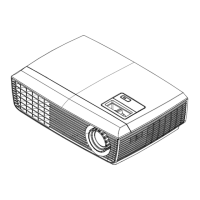
