PDG-DSU30 Condential
5-14
5. Finish
- When 8051 FW upgrade process is
nished, "Write Chip success" will be shown.
6. Check 8051 FW version
- Turn on the unit and get into the service
mode to check the 8051 FW version.
(To get into service mode, please press
"Power", "Left", "Left" and "Menu" buttons
sequentially on remote controller.)
Section 3: Waveform Download
5-3 Waveform Download
- Plug in the power cord.
- Press “Power” button and hold on “Power” button
until Power LED ashes red and blue.
- When the Power LED went off, waveform
download is completed.
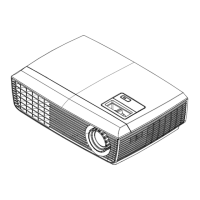
