PDG-DSU30 Condential
5-5
4. Click "Library".
- Click the "Browse" and navigate to
the directory where you put the DLP
Composer les in.
- Click "Library v9.2" folder.
- Click "OK".
5. Click “Communications”.
- Select “Serial Port”.
- Select the COM Port which you are using.
- Click “Congure”.
6. “Serial Port Conguration” picture will
appear on the screen.
- Make sure the settings are as below:
(1) In “Baud Rate” item, select “115200”.
(2) In “Data Bits” item, select “8”.
(3) In “Stop Bits” item, select “1”.
(4) In “Parity” item, select “None”.
(5) In “RTS” item, select “Enable”.
(6) In “CTS” item, select “Disable”.
(7) Key in “4000” into “Read” and “Write”
items of “Timeouts (in milliseconds)”.
- Click “OK”.
7. Click “OK”.
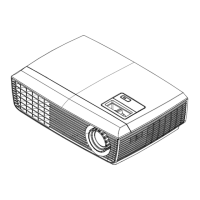
