PDG-DSU30 Condential
5-7
10. It takes about several minutes, the
rmware upgrade process is nished,
"Download completed" will appear on the
screen.
- Unplug RS232 cable and power cord.
11. Check FW version.
- Re-plug in power cord, then restart the
unit and get into the Service mode to
check the rmware version.
(To get into service mode, please press
"Power", "Left", "Left" and "Menu" buttons
sequentially on remote controller.)
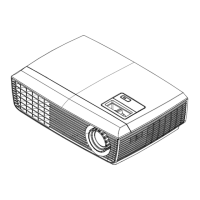
