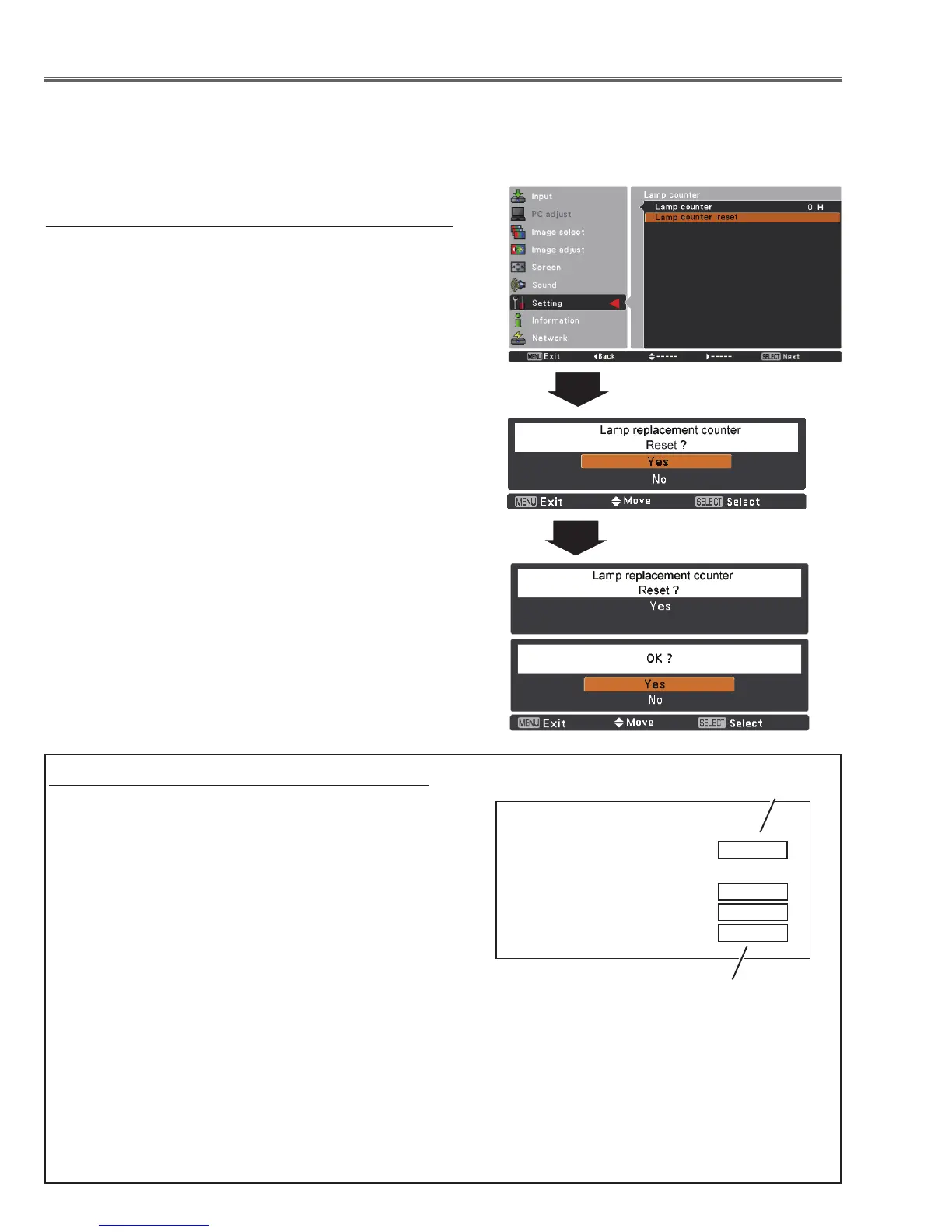-10-
Lamp Replacement
How to check Lamp Used Time
The LAMP REPLACE indicator will light yellow when
the total lamp used time (Corresponding value) reaches
6,000 hours. This is to indicate that lamp replacement
is required.
The total lamp used time is calculated by using the be-
low expression,
Total lamp used time = Teco + Thigh/normal x 1.5
Teco: used time in the Eco mode
Thigh/normal : used time in the Normal mode and
High mode
You can check the lamp used time following to the be-
low procedure.
1 Press and hold the ON/STAND-BY button on the
projector or on the remote control for more than 20
seconds.
2 The projector used time and lamp used time will be
displayed on the screen briefly as follows.
Recommendation
Should the air filter become clogged with dust particles, it will reduce the cooling fan’s effectiveness and may result
in internal heat build up and shorten lamp life. We recommend cleaning the air filter after the projection lamp is re-
placed.
Refer to “Air Filter Cleaning”.
Counter
Projector 500H
Lamp
High/Normal 200 H
Eco 300 H
Corresponding value 600 H
Total lamp used time
Projector used time
Resetting the Lamp Counter
Be sure to reset the Lamp replacement counter after the
lamp is replaced.
Press the Point
ed
buttons to choose the Lamp counter
function and then press the Point
8
or the SELECT button to
access the submenu items.
Lamp counter
................This item shows the total
accumulated time of the lamp
usage.
Lamp counter reset
.......Press the the SELECT
button
to choose
Lamp counter reset.
Select
Yes
in the confirmation
box if you want to reset the lamp
counter, and then choose
Yes
in
the second confirmation box to
reset lamp counter.
Lamp counter reset
