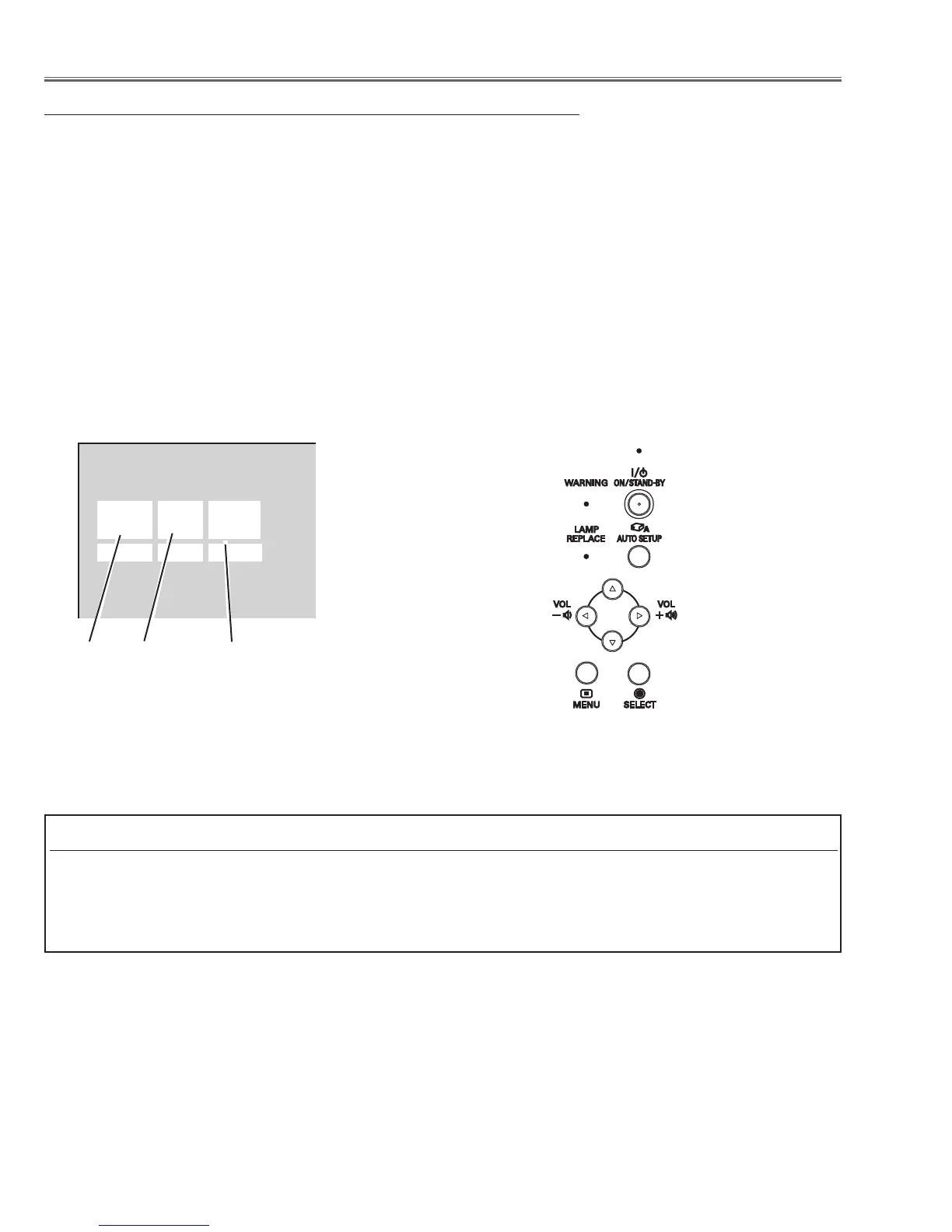-30-
To enter the service mode
To enter the “Service Mode”, press and hold the MENU button and SELECT button on the projector for more
than 3 seconds or press and hold the MENU button on the remote control for more than 20 seconds. The service
menu appears on the screen as follows.
To adjust service data
Select the adjustment group no. by pressing the MENU button (increase) or SELECT button (decrease), and
select the adjustment item no. by pressing the pointer e or d button, and change the data value by pressing the
7 or 8 button. Refer to the “Service Adjustment Data Table” for further description of adjustment group no., item
no. and data value.
To exit the service mode
To exit the service mode, press the ON/STAND-BY button.
Service Adjustment Menu Operation
Note on Main Board Replacement
Service Mode
Input Computer 1
Group No. Data
0 0 +179
Ver. R 0.00
Data value
Item No.
Electrical Adjustments
Group No.
●
Memory IC replacement (IC1371)
Memory IC (IC1371) on the main board stores the user control value including lamp used time. When the main
board is replaced with new one, the lamp used time will be reset. To keep the lamp use time, the memory IC should be
replaced with the one on previous main board.
