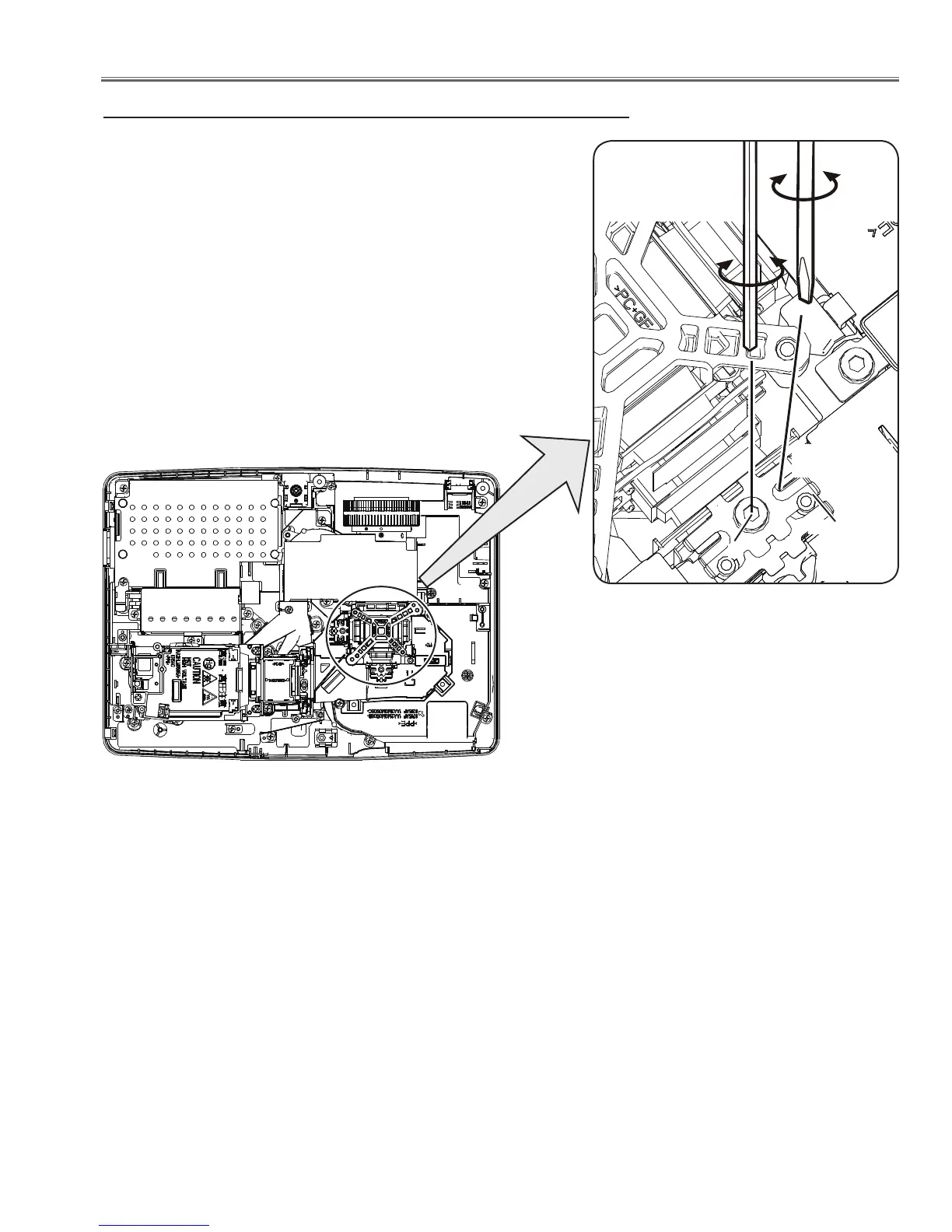-27-
[Before Adjustment]
- Input a 100% of black raster signal.
1 Loosen a screw A (Fig.2) on the polarized glass mounting base
which you intend to adjust.
2 Adjust the slot B to obtain the darkest brightness on the screen by
using a slot screwdriver.
3 Tighten the screw A to fix the polarized glass mounting base.
Repeat steps 1 to 3 for remaining polarized glasses.
Contrast adjustment
Fig.2
Polarized glass
mounting base
A
Slot B
Optical Adjustments
