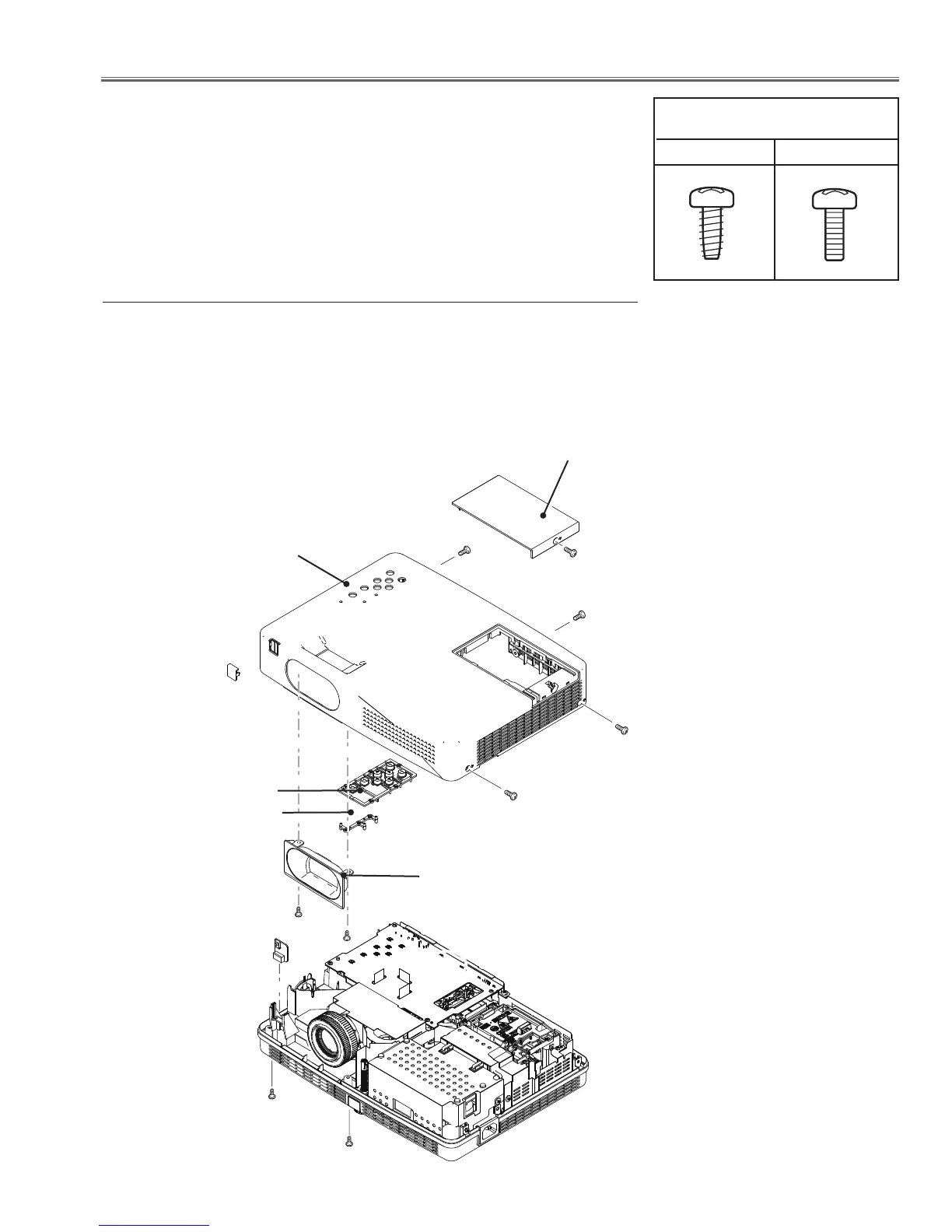-13-
z Cabinet Top, R/C Board removal
Mechanical Disassembly
Mechanical disassembly should be made following procedures in numerical or-
der.
Following steps show the basic procedures, therefore unnecessary step may
be ignored.
Caution:
The parts and screws should be placed exactly the same position as the original
otherwise it may cause loss of performance and product safety.
Screws Expression
(Type Diameter x Length) mm
T type M Type
B (M3x8)x4
R/C Board
Fig.1
Cabinet top
D (T3X8)x2
1. Loose screw A (M3x8 ) to remove the Lamp Cover.
2. Remove 4 screws B (M3x8 ) and 2 screws C(T3x10) to re-
move the Cabinet top.
3. Remove the Control Buttons and Dec Inlay LED.
4. Remove 2 screws D (T3x8) to remove the Dec Ring.
5. Remove the R/C Board.
Control Buttons
Lamp Cover
A (M3x8)
B
B
B
D
Dec Ring
C
Dec Inlay LED
C (T3X10)x2
Dec Inlay RC
