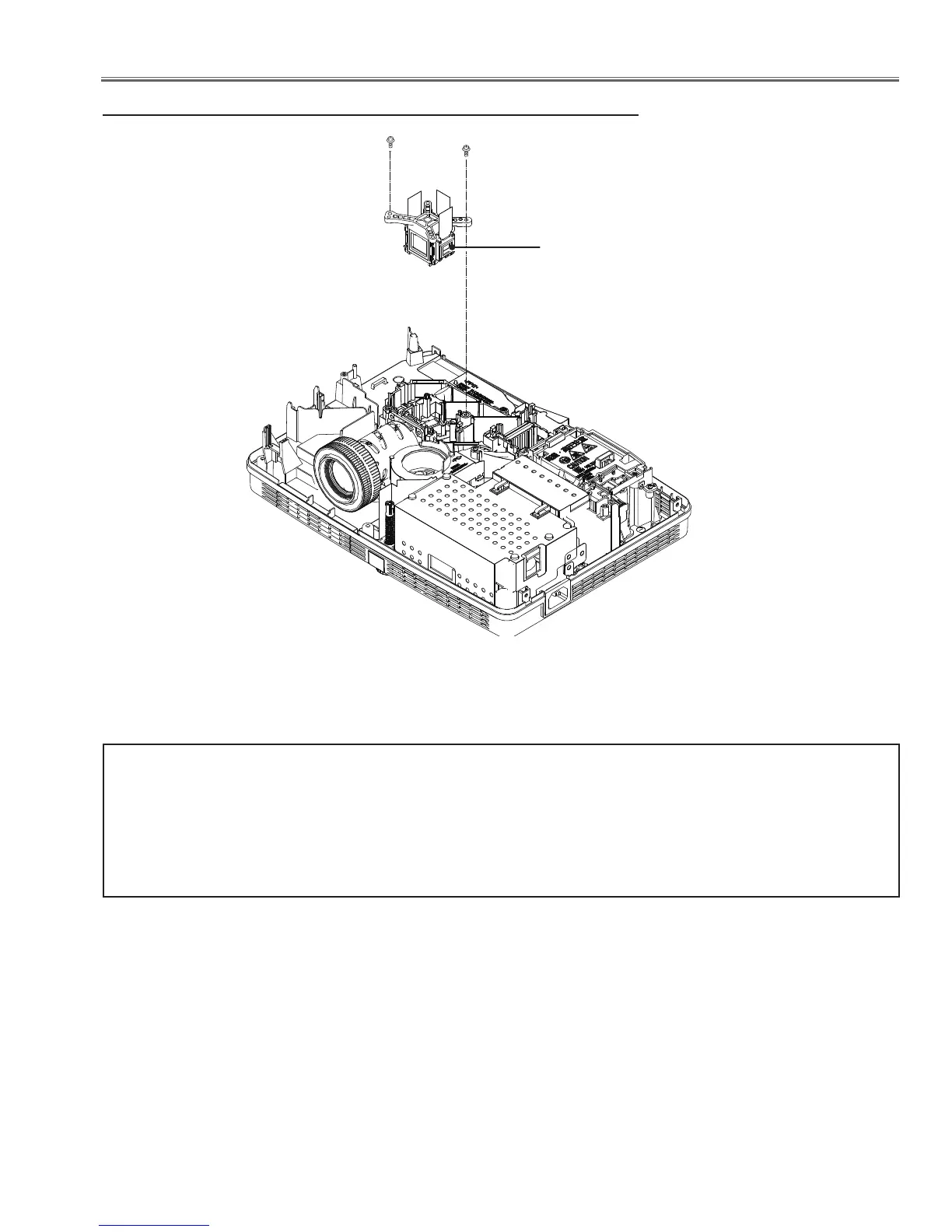-21-
Optical Parts Disassembly
LCD Panel/
Prism Ass’y
Fig.6-1
n LCD Panel/Prism Ass’y removal
IMPORTANT NOTICE on LCD Panel/Prism Ass'y Replacement
LCD panels used for this model can not be replaced separately. Do not disassemble the LCD Panel/Prism Ass’y.
These LCD panels are installed with precision at the factory. When replacing the LCD panel, should be replaced
whole of the LCD panels and prism ass’y at once.
When replacing the LCD Panel/Prism ass'y, take the optical and electrical adjustments following to the chapter
"Adjustment".
(M3x10)x2
