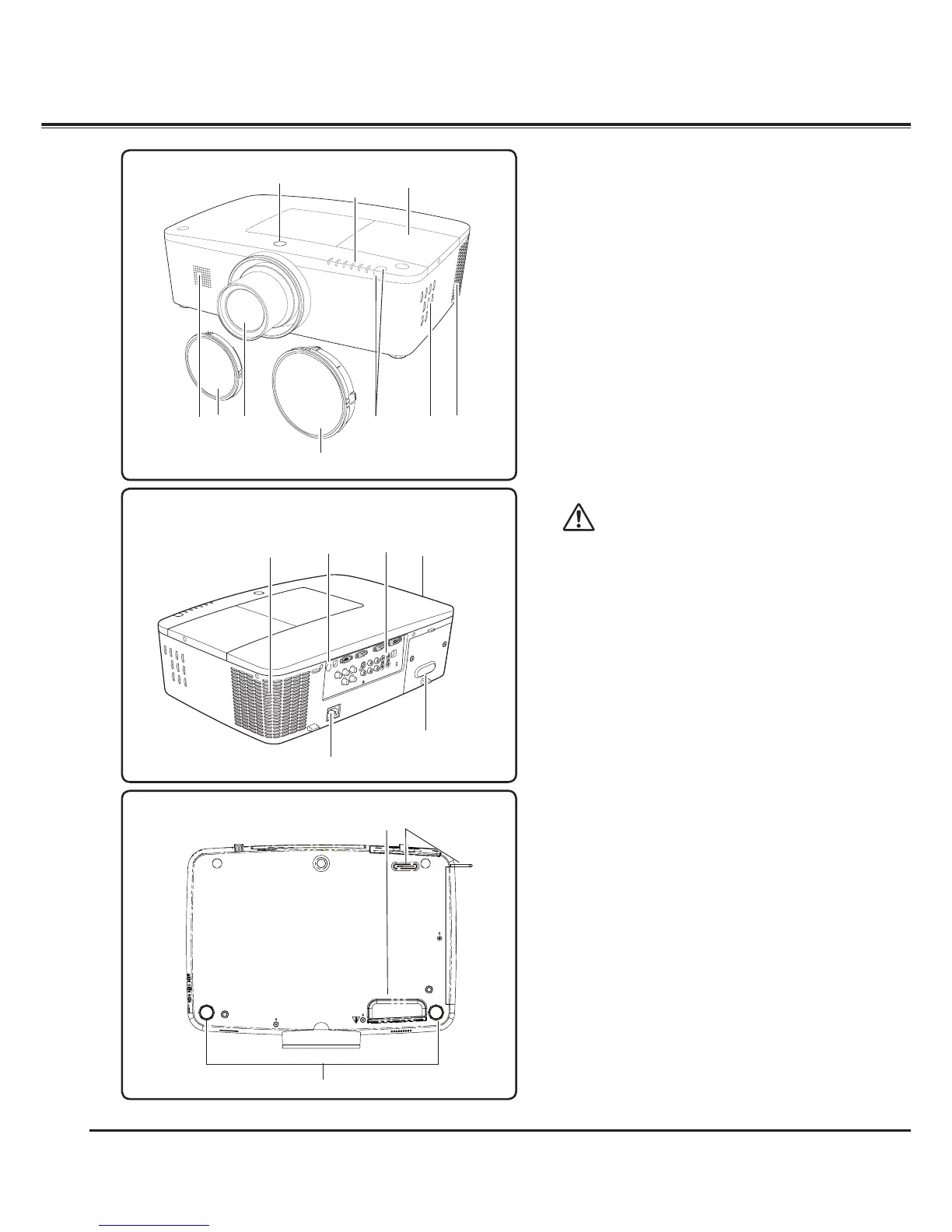10
Bottom
Back
⑯
⑮
⑪ ⑬
⑭
⑫
Part Names and Functions
CAUTION
Hot air is exhausted from the exhaust vent. Do
not put heat-sensitive objects near this side.
⑪Infrared Remote Receiver (Back)
⑫Terminals and Connectors
⑬Filter Cover & Air Intake Vent
⑭Power Cord Connector
⑮Rear Cover (Optional Parts Attachment)
⑯Hand Grip
⑰ Security Chain Hook
3Note:
This is not a handle for carrying the projector.
Do not carry the projector with this hook.
⑱Adjustable Feet
①Lens Release Button
②Indicators
③Lamp Cover
④Speaker
⑤Lens Cap
(for PLC-XM100, PLC-XM150)
⑥Projection Lens
(for PLC-XM100, PLC-XM150)
⑦Lens Mount Cover
(for PLC-XM100L, PLC-XM150L)
⑧ Infrared Remote Receiver (Front & Top)
⑨Side Controls
⑩Exhaust Vent
③
④
Front
⑩⑨
②
①
⑥ ⑧
⑱
⑩
⑤
⑰
⑦
