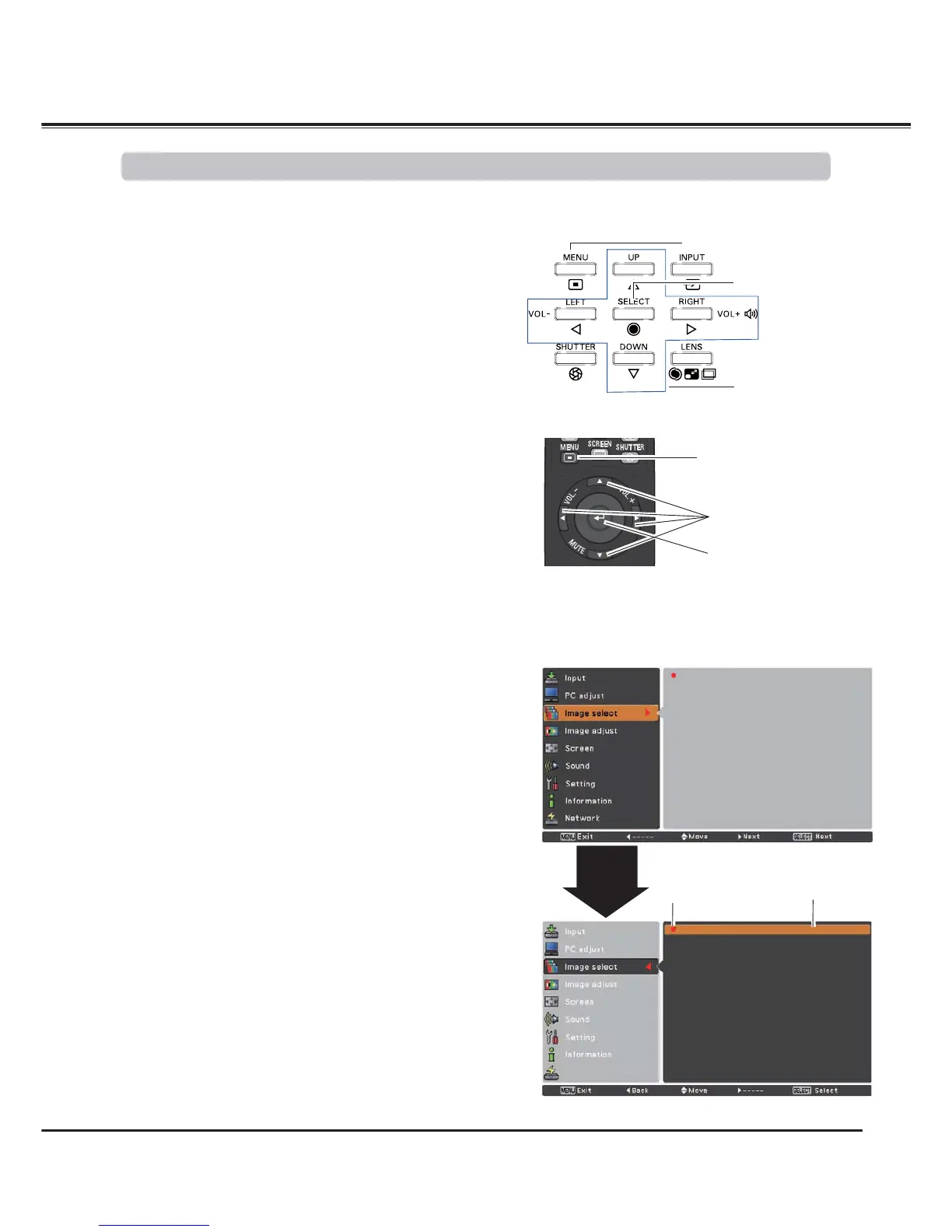25
Side Control
MENU button
On-Screen Menu
Remote Control
POINT buttons
SELECT button
MENU button
Basic Operation
The projector can be adjusted or set via the On-Screen Menu.
The menus have a hierarchical structure, with a main menu that
is divided into submenus, which are further divided into other
submenus. For each adjustment and setting procedure, refer to
respective sections in this manual.
8VHWKH3RLQWŸźEXWWRQVWRKLJKOLJKWRUVHOHFWDPDLQPHQX
LWHP3UHVVWKH3RLQWŹRUWKH6(/(&7EXWWRQWRDFFHVVWKH
submenu items. (The selected item is highlighted in orange.)
8VHWKH3RLQWŸźEXWWRQVWRVHOHFWWKHGHVLUHGVXEPHQXLWHP
and press the SELECT button to set or access the selected
item.
Press the MENU button on the side control or the remote
control to display the On-Screen Menu.
1
2
3
8VHWKH3RLQWŸźŻŹEXWWRQVWRDGMXVWWKHVHWWLQJRUVZLWFK
between each option and press the SELECT button to activate
it and return to the submenu.
4
3UHVVWKH3RLQWŻEXWWRQWRUHWXUQWRWKHPDLQPHQX3UHVV
the MENU button to exit the On-Screen Menu.
5
Point
Ź
or SELECT
button
