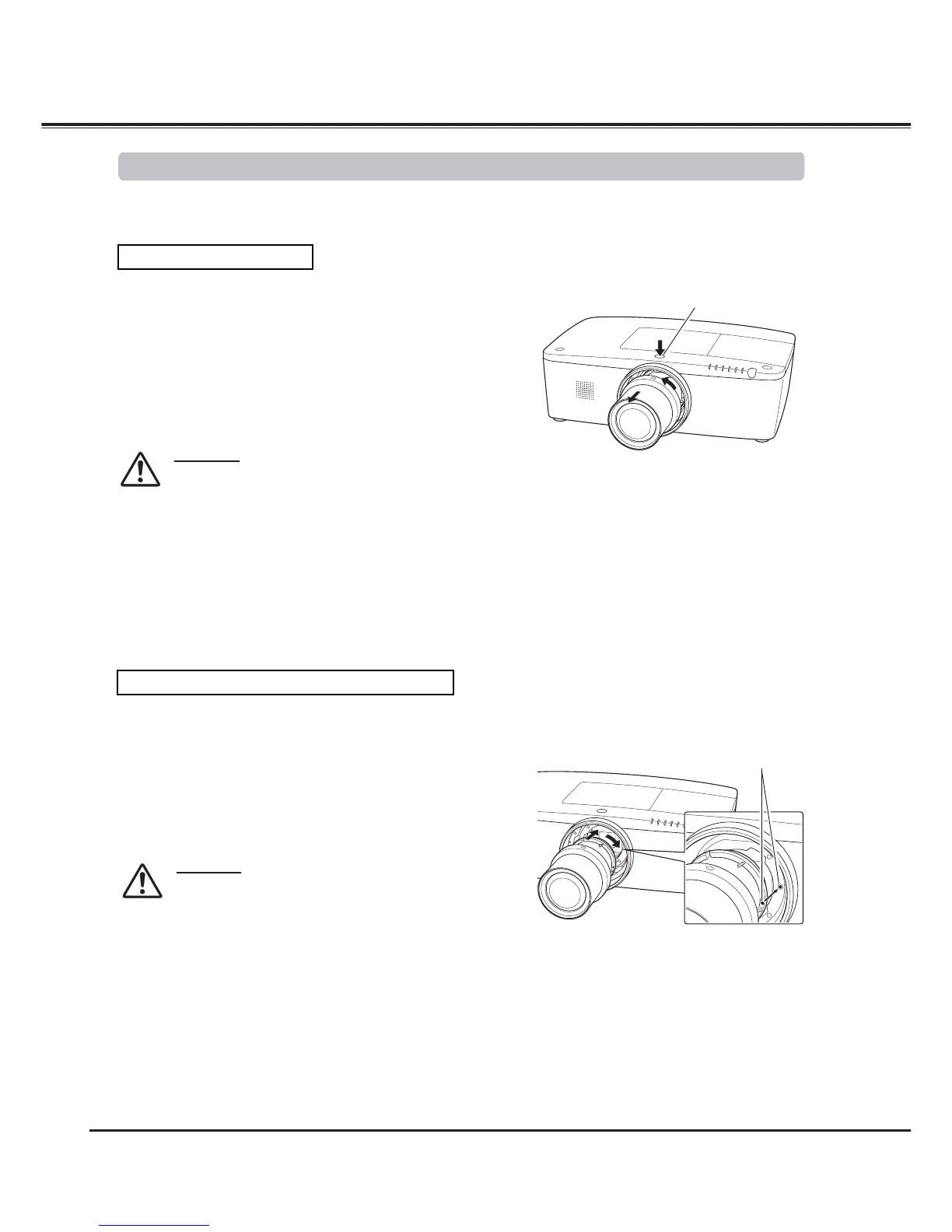18
When replacing the lens or using an optional lens, install the lens by following the instructions below. Ask the
sales dealer for detailed information of the optional lens specifications.
Shift the lens to the center position by using the Lens
shift function (p.27).
1
2
Removing the lens
Lens release button
CAUTION
Be careful when handling the lens. Do not drop.
3
Installation
While pressing the Lens release button on the top
of the cabinet, turn the lens counterclockwise until
it stops and pull it out slowly from the projector.
Turn off the projector and unplug the AC power cord.
NOTES ON LENS INSTALLATION
Ɣ 'RQRWWRXFKRUUHPRYHDQ\SDUWVH[FHSWWKHOHQVDQGUHODWHGSDUWV,WPD\UHVXOWLQ
malfunctions, electrical shock, fire hazard or other accidents.
Ɣ %HIRUHLQVWDOOLQJRUUHSODFLQJWKHOHQVFKHFNWKDWWKH0RGHO1RRIWKH3URMHFWLRQ/HQV
matches to the projector.
Ɣ )RUGHWDLOVRIWKHOHQVDQGLQVWDOODWLRQFRQWDFWWKHVDOHVGHDOHUZKHUH\RXSXUFKDVHGWKH
projector.
Fit the lens to the projector by aligning the red dot on
the lens with the red dot of the projector.
1
3
Slowly turn the lens clockwise until it clicks. Make sure
that the lens is fully inserted to the projector.
2
Remove the lens mount cover.
CAUTION
Do not press the lens release button when attaching
the lens.
Lens Installation
Attaching the lens to the projector
Red dots
