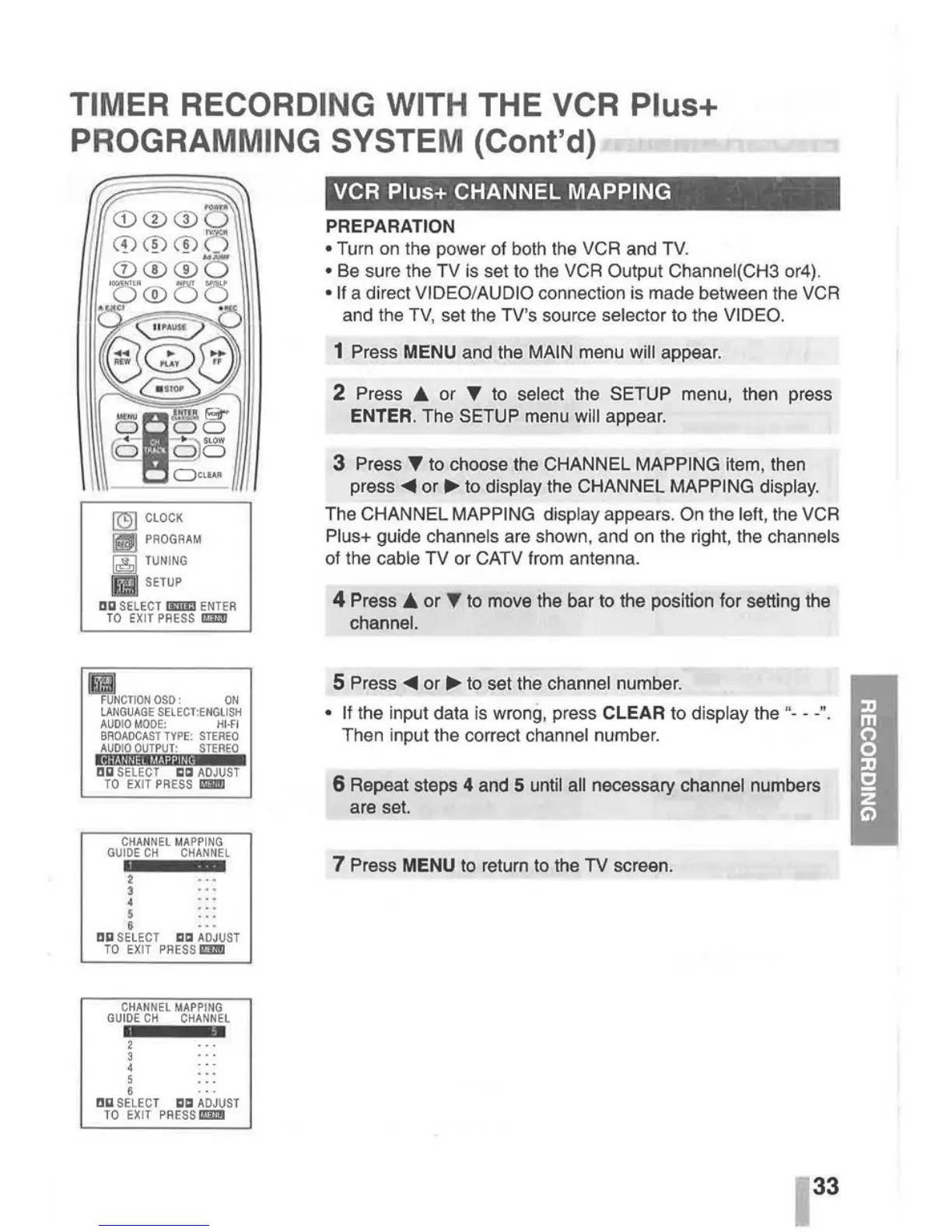TIMER RECORDING WITH THE VCR Plus+
PROGRAMMING SYSTEM
(Cont'd)
~
CLOCK
~~~~
PROGRAM
~TUNING
m
SETUP
1111
SELECT
lmml
ENTER
TO
EXIT
PRESS
lmllll
61
FUNCTION
OSD
:
ON
LANGUAGE
SELECT:
ENGLISH
AUDIO
MODE:
HI·FI
BROADCAST
TYPE:
STEREO
AUDIO
OUTPUT:
STEREO
I!JIMJRibt.MiiQ
!
Nt
1111
SELECT
r::ICI
ADJUST
TO
EXIT
PRESS
lmllll
CHANNEL
MAPPING
GUIDE
CH
CHANNEL
2
3
4
5
5
1111
SELECT
r::ICI
ADJUST
TO
EXIT
PRESS
lmllll
CHANNEL
MAPPING
GUIDE
CH
CHANNEL
2
3
4
5
6
1111
SELECT
r::ICI
ADJUST
TO
EXIT
PRESS
lmllll
VCR Plus+ CHANNEL MAPPING
PREPARATION
• Turn
on
the power of both the VCR and
TV.
•
Be
sure the TV is set to the VCR Output Channei(CH3 or4).
•If
a direct VIDEO/AUDIO connection is made between the VCR
and the
TV,
set the TV's source selector to the VIDEO.
1 Press MENU and the MAIN menu will appear.
2 Press
.&.
or T to select the SETUP menu, then press
ENTER. The SETUP menu will appear.
3 Press T to choose the CHANNEL MAPPING item, then
press
~or
....
to display the CHANNEL MAPPING display.
The CHANNEL MAPPING display appears. On the left, the VCR
Plus+ guide channels are shown, and on the right, the channels
of the cable TV or CATV from antenna.
4 Press
.&.
or
'f
to move the bar to the position for setting the
channel.
5 Press
~
or
..,.
to set the channel number.
• If the input data
is
wrong, press CLEAR to display the
"-
-
-"
.
Then input the correct channel number.
6 Repeat steps 4 and 5 until all necessary channel numbers
are set.
7 Press MENU to return to the TV screen.
33
