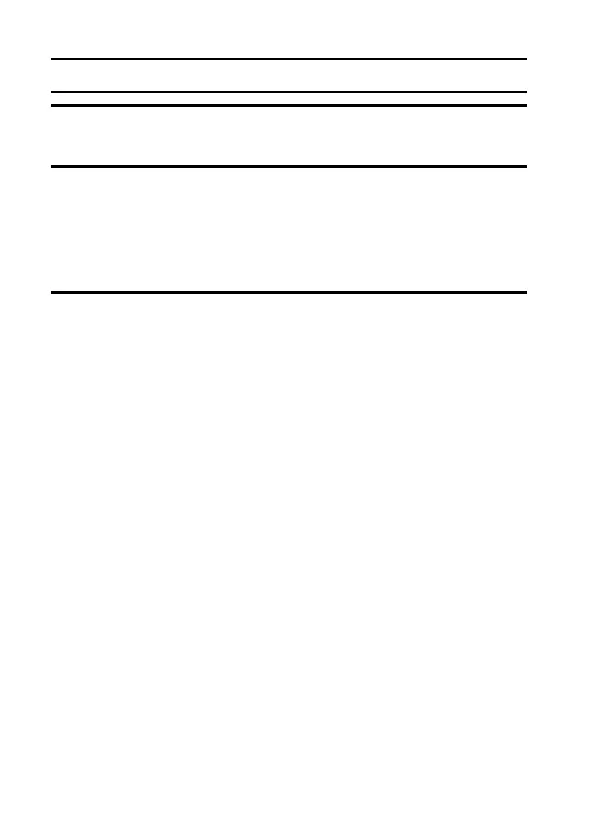ix English
SHOOT, PLAY BACK AND SAVE
3 Select “COMPUTER”, and press the SET button.
h The screen to select the computer connection mode appears.
4 Select “CARD READER”, and press the SET button.
h The message [Found New Hardware] appears in the task tray,
showing that the camera is recognized as a drive.
h The card is recognized (mounted) as a disk, and the [XACTI (E:)] icon
appears in the [My Computer] window.
* The drive name (E:) may be different on your computer.
5 Copy the files from the card to the computer’s hard disk.
h The data recorded with your camera are stored in the following folder.
You can specify the folder on the hard disk to which to copy the files.
XACTI (E:)\DCIM\****SANYO
(**** represents numbers [page 11 in the Sanyo Software Pack
INSTRUCTION MANUAL]).
* The drive name (E:) may be different on your computer.