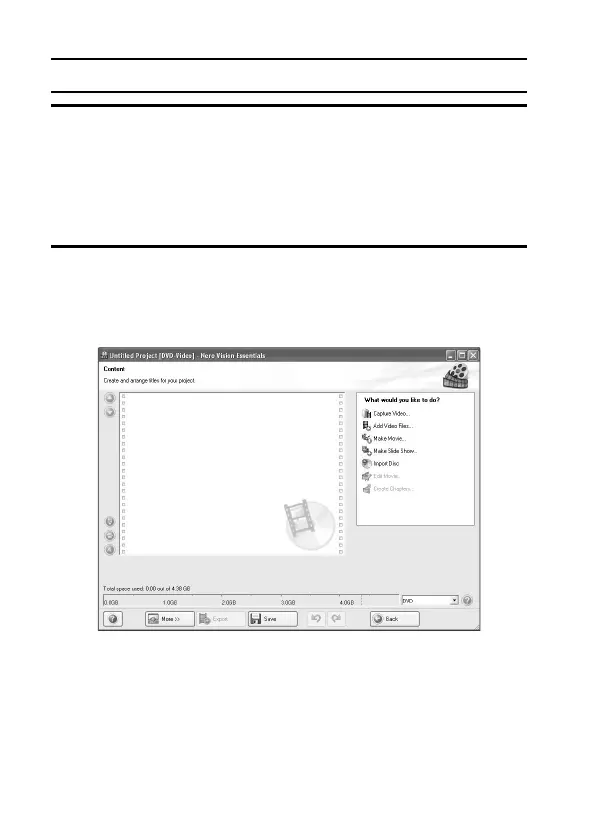xi English
SHOOT, PLAY BACK AND SAVE
3 Under the “What would you like to do?” heading, point to [Make
DVD] and click on [DVD-video].
h The Hints window opens, in which you can find an explanation of each
screen.
<To disable the Hints window >
h From the [Show hints when moving to page] menu in the Hints window
select [Disable].
4 Click the [Close] button.
h The screen to make a DVD-video opens.
<To return to the preceding step>
h Click the [Back] button.