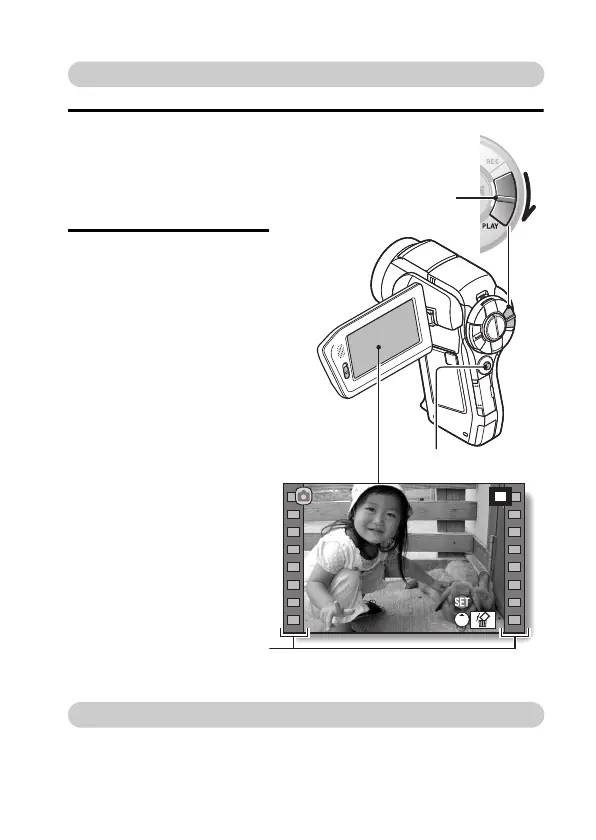English vi
Playback
When you are finished using the camera...
Press the ON/OFF button for at least 1 second to turn the camera off.
1
Set the REC/PLAY switch
to PLAY.
h
The display changes to
the Playback Screen and
the image that was just
captured is shown.
2
Toggle the SET button to
the left or right to display
the image you wish to see.
<Video clip playback>
h
Video clips are indicated
by a video clip pattern
along the left and right
sides of the screen.
h
Press the SET button to
start video clip playback.
<To return to the shooting
mode>
h
Set the REC/PLAY switch
to REC.
PLAY
PLAY
SAVE
SAVE
SET button
<Example: After recording a
video clip>
REC/PLAY switch
Set to PLAY
Video clip pattern