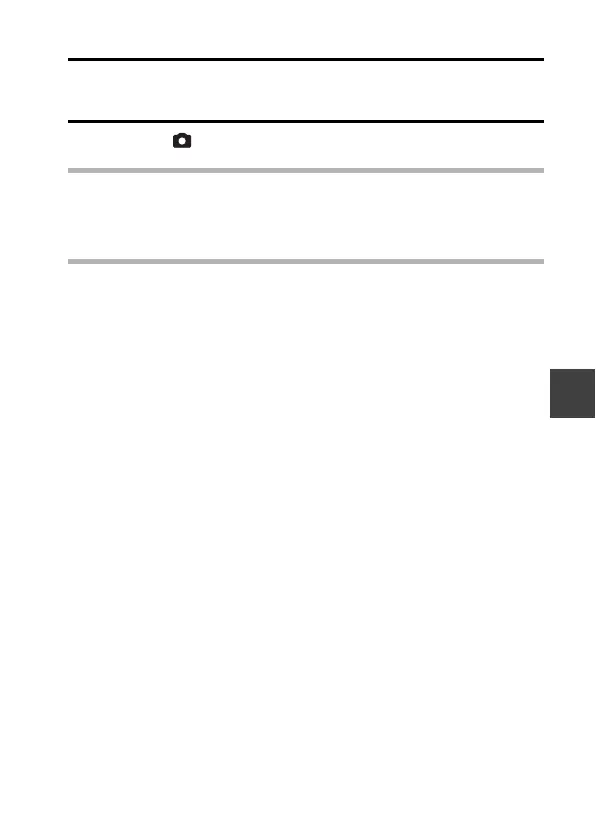English 78
SIMPLE/SHOOTING
3 Select the desired flash operation, and press the SET button.
h This completes the flash operation setting.
4 Press the [ ] button to take the picture.
CAUTION
Do not touch the flash unit when shooting
i The flash unit becomes very hot and may cause a burn. Avoid touching the
flash unit when shooting.
HINT
i The flash cannot be used during video clip recording.
i By assigning an operation shortcut to the SET button (page 151), you can
change the flash mode from the Shooting Screen (in the NORMAL mode).