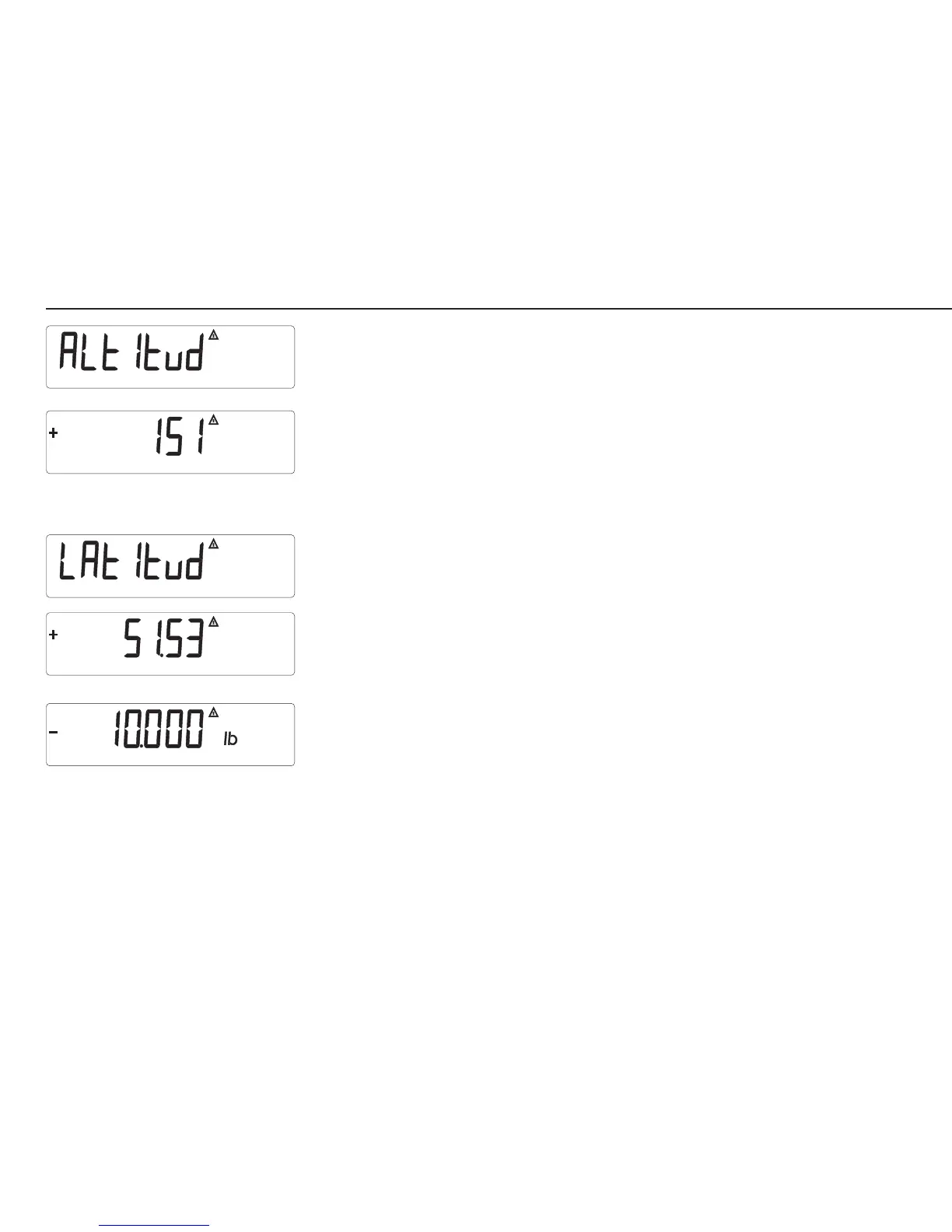44
The parameters for altitude at the place of installation and geographical latitude
have been entered (menu items 1-20-1 and 1-20-2).
The display will show “ALTITUD” for 2 seconds, if the menu item 8-12-2 is activated.
The altitude at the place of installation is displayed in meters above sea level.
In the example shown here, the altitude of Goettingen, Germany (reference value)
is shown.
– Press the ) key to confirm the displayed value.
The display shows “LATITUD” for 2 seconds.
The geographical latitude of the place of installation is shown in degrees north
or degrees south.
In the example shown here, the altitude of Goettingen, Germany (reference value)
is shown.
– Press the ) key to confirm the displayed value.
– Place the prompted calibration weight on the scale (see page 25 for details on
calibration and adjustment).
or
display_latitud.eps
display_lat_5153.eps
10Ib.eps
display_altitud.eps
display_alt_151.eps