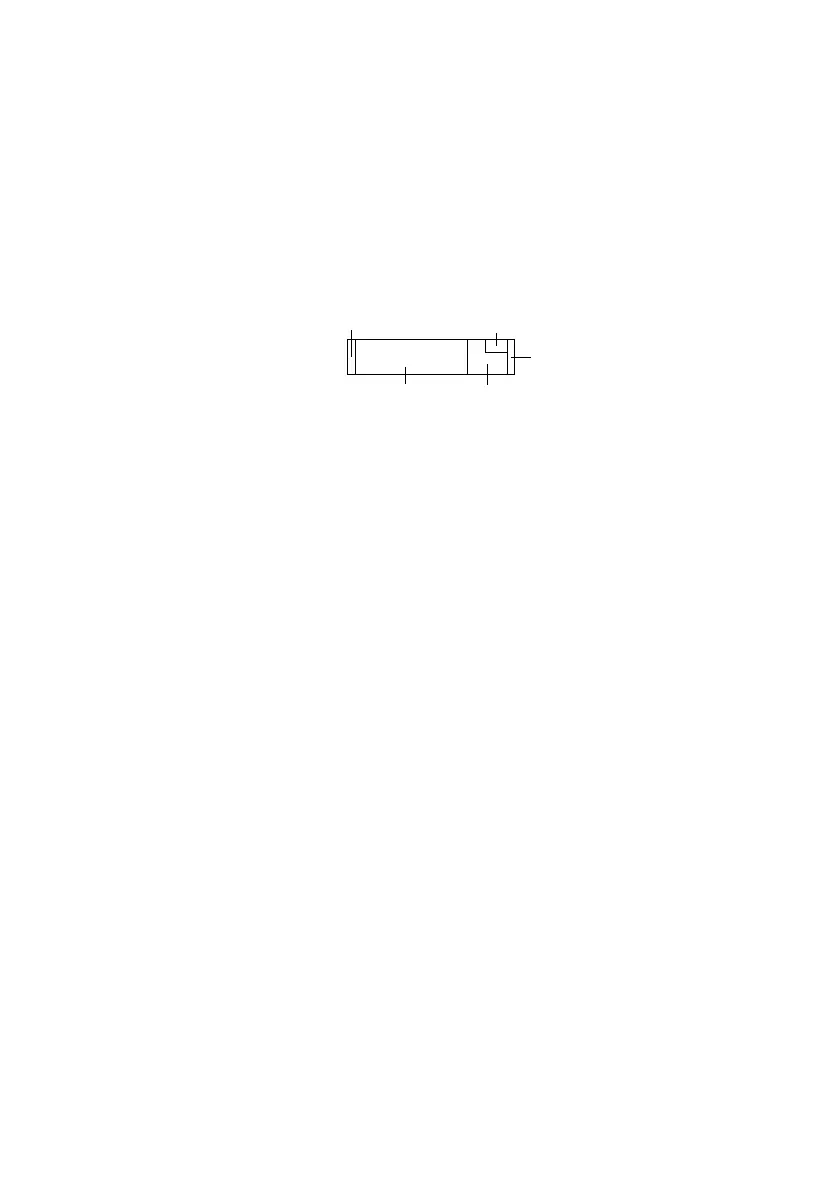15
Display
The display is divided into 5 sections:
Basis-Einheiten +
Zusatzkennungen
Hinweise f r
Anwendungs-
programme
Einheiten-
pfeile
Me§wert
Busy-Zeichen
Vorzeichen
Stillstand
Busy Symbol, Plus/Minus Sign, Stability Symbol
Symbols displayed here:
– Busy symbol: ▲; indicates that the scale is
processing a command
– Plus/minus sign (+ or –) for a weight value
(or for a calculated value, such as a piece count)
Measured Value
The weight value is shown here. During
configuration of the scale operating menu, this
section shows menu codes, calculated values, and
application parameters.
Basic Units and Additional Indicators
When the scale reaches stability, the weight unit or
the unit for the calculated value is displayed here.
Application Parameter
Information shown here refers to settings for the
application program in use (for example, the
reference sample quantity for the counting
application).
Busy symbol
Plus/minus sign
Stability symbol
Application
Parameter
Unit
indicator
Basic unit +
additional information
Measured value