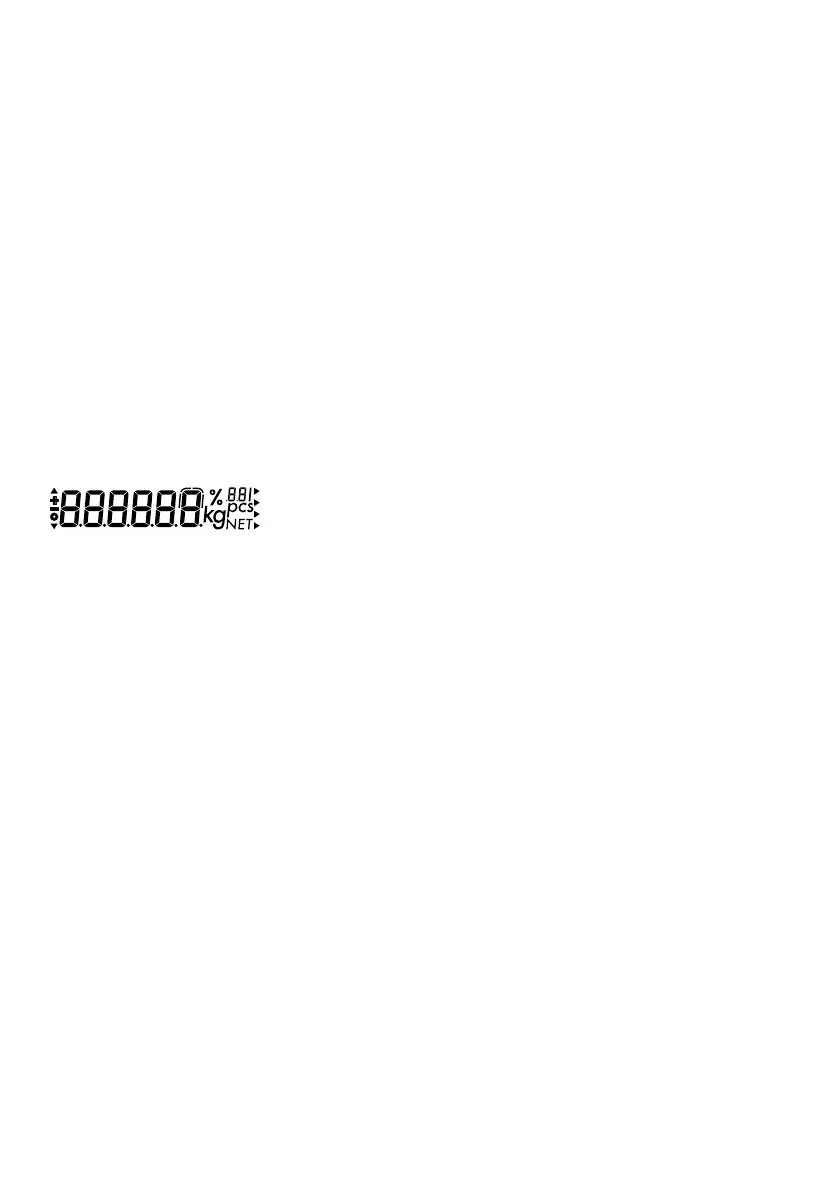16
Unit Indicator
You can choose from several adhesive labels
supplied to indicate the units selected in the
operating menu; affix the corresponding label on the
right, next to the display, and the arrows on the
display will then point to the appropriate unit.
Input
In the scale operating menu, you can select
operating parameters from lists. These parameter
lists are organized into a 3-tiered menu.
To configure the scale: Turn the scale off and then
turn it back on. While all display segments are lit,
press the ) key briefly.
To go to another menu item on the same level:
Press the ) key briefly; when you get to the last
item, the first one is displayed again.
To change to another menu level:
Press the p key briefly
To confirm the desired parameter setting at the
3rd level: Press and hold the p key
“
o
” indicates the currently active parameter
See the chapter entitled “Configuring the Scale”
for details.
To save the current settings and exit the scale
operating menu: Press and hold the ) key
The settings are saved in non-volatile memory.
The most recently used configuration will be active
when you turn on the scale.
To cancel the parameter setting operation:
Press the e key.