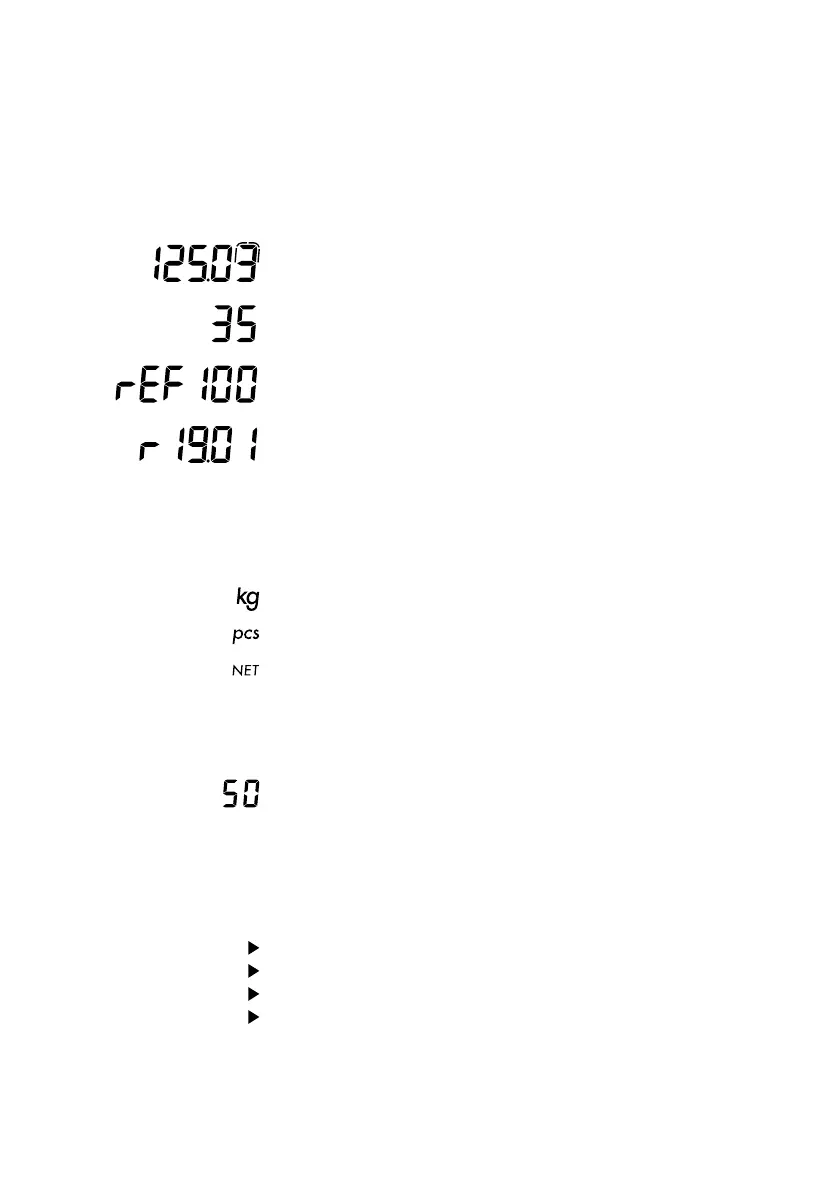56
Measured Value Line
This section shows:
– Current weight (digits bordered with a broken
line are invalid in use for legal metrology)
– Calculated values (e.g., piece counts)
– Application parameters during configuration
(e.g., reference sample quantity, etc.)
– Software version (r = release; in this example:
19 = scale program; 01 = software version)
Weight Units, Additional Identifiers
This section shows:
– The current weight unit (e.g., kg)
– Other unit of measurement (e.g., piece count)
– Indicates that there is data in the tare memory
Application Parameter
This section shows application parameters
(e.g., reference sample quantity, no. of subweighs
for averaging, etc.).
Weight Unit Indicator
The arrows in this section indicate the configured
weight units (upper arrow: weight unit 1;
lower arrow: weight unit 2)
