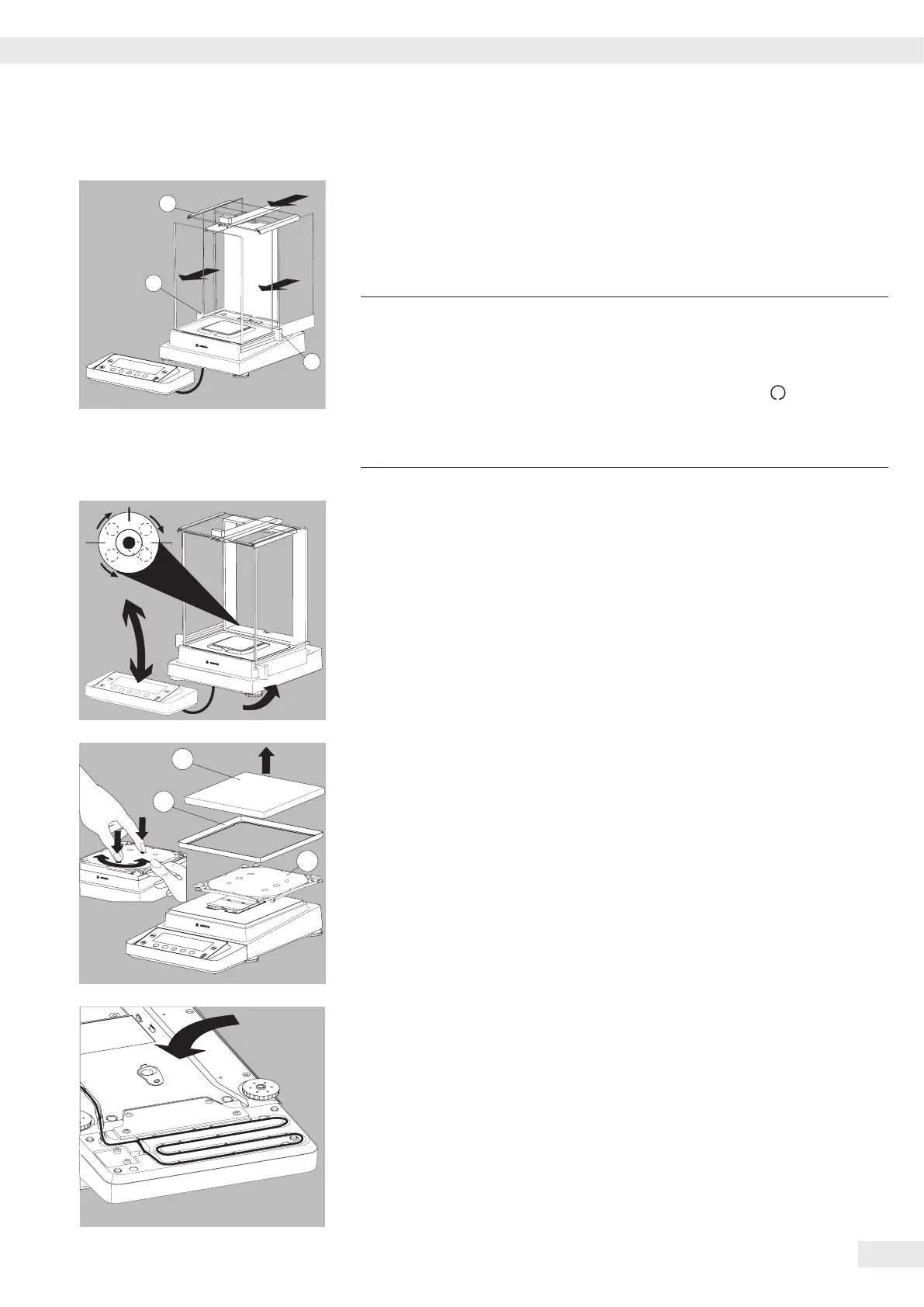Getting Started
Cubis MSE Operating Instructions 23
t Replace the upper and side shield panel�
1. Upper draft shield panel
2. Right draft shield panel
3. Left draft shield panel
t Level the balance�
h
Leveling the balance compensates for slant or unevenness at the place
of installation� The balance must be perfectly horizontal to ensure
consistent, reproducible weighing results� All models are equipped with
an electronic tilt angle detection feature�
If the balance is not level, a warning symbol is shown on the display�
The display shows a graphical representation of a level indicator and text
prompts that guide the user through the leveling process: see “Leveling
the Balance with the Inclination Sensor�"
t The balance is leveled using both front leveling feet�
t Screw in both back leveling feet (only for models with back leveling feet)�
t Turn the two front feet as shown in the illustration until the air bubble is
centered within the circle of the level indicator�
y Normally, several leveling steps are required�
t Screw out both back leveling feet until they touch the setup surface
(only for models with back leveling feet)�
Removing the Display and Control Unit from Precision Balances
without a Draft Shield and with a Weighing Range of up to 15 kg
t Carefully remove all parts as shown in the illustration�
1. Weighing pan
2. Shield plate/Draft shield
3. Pan support
t Keep all parts in a safe place�
t Turn over the balance and place it on a soft surface�
3
2
1
2
1
3
R
L
L
R
