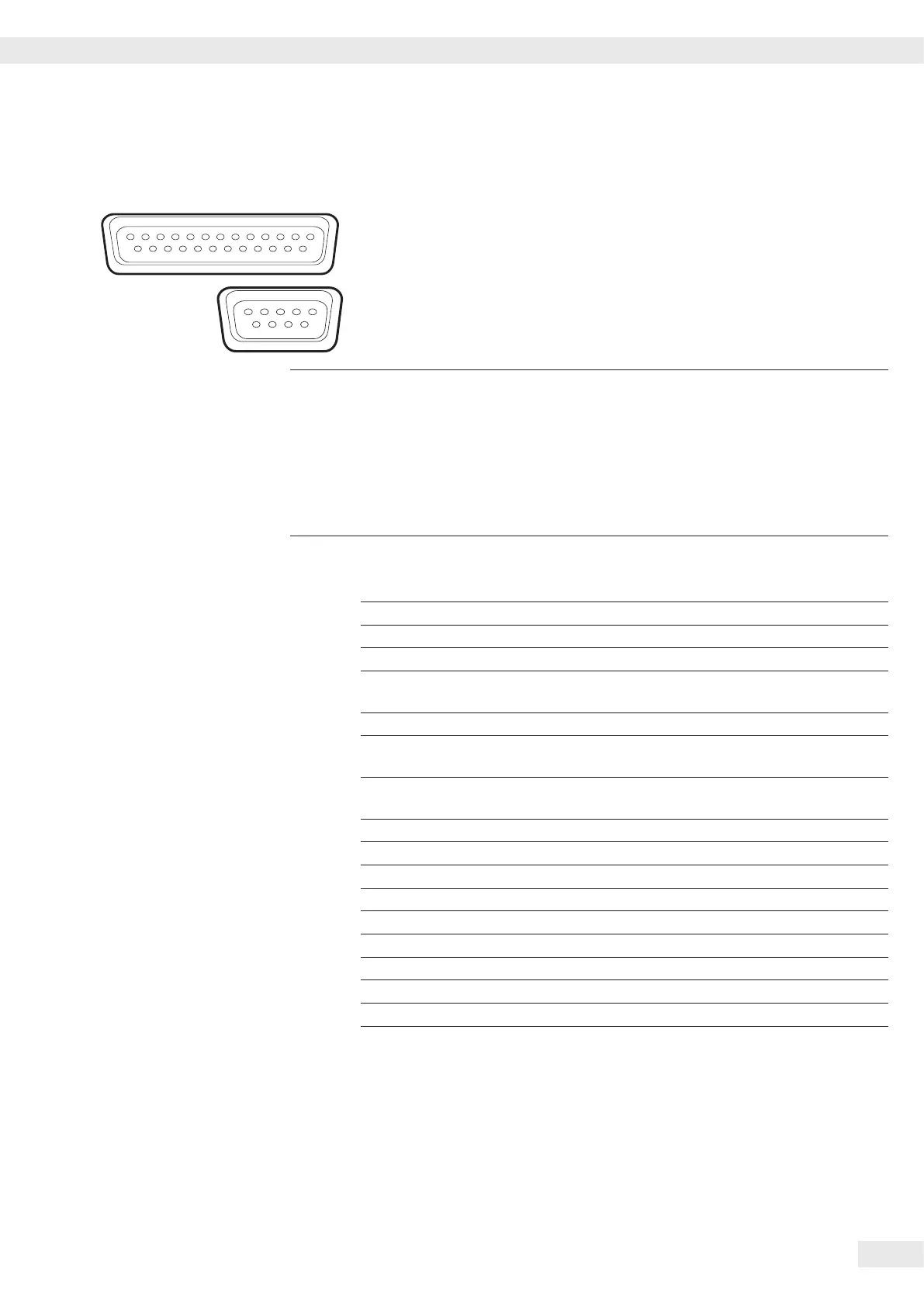Cubis MSE Operating Instructions 73
Data Interfaces
Optional Interfaces (RS-232) 25-pin and 9-pin
The balance is standard-equipped with a 25-pin interface (peripheral port) where
different Sartorius peripheral devices can be connected, e� g�, hand or foot switch�
This interface is also used for the control lines for the Checkweighing application�
A 9-pin interface can optionally be installed into models with a weighing range of
up to 15 kg� This port is intended for connecting a PC�
3
Warning When Using Pre-wired RS-232 Connecting Cables for the 25-pin
Interface:
RS-232 cables purchased from other manufacturers often have incorrect pin
assignments for use with Sartorius devices� Failure to do so may damage or destroy
your weighing system and/or peripheral devices!
t Be sure to check the pin assignments before you connect cables purchased
from other manufacturers�
t Disconnect any lines assigned differently (e� g�, Pin 6)�
Features (* = factory settings)
Type of interface: Serial interface
Interface operating mode: Full duplex
Level: RS232
Interface connector: D-SUB connector, 25-pin or 9-pin
Transmission rate: 600, 1200, 2400, 4800, *9600 und 19200 baud
(selectable)
Parity: *Even, odd, none; blank spaces (selectable)
Character transmission: Start bit, 7/8* bit ASCII, parity, *1 or 2stop bits
(selectable)
Handshake (selectable): 25-pin For 2-wire interface: Software (XON/XOFF)
For 4-wire interface: *Hardware (CTS/DTR)
9-pin Hardware (CTS/RTS)
Operating mode: *SBI, xBPI, printer, 2nd display
Manual print mode: Without stability, *after stability
Auto print mode: *Without stability, at stability, after load change
Cancel automatic printing: Not possible
Time-dependent automatic printout: After 1 display update
Data output of balance: 16 or *22 characters
Tare after individual printout: Off
Basic values, application: Off
Connectable Peripherals The following devices can be connected to the interface:
– Verifiable data printers YDP03-0CE, YDP10-0CE, YDP20-0CE
– Verifiable data printer with Bluetooth data transmission YDP10BT-0CE (module
required)
– Universal (serial printer)
– Strip/label printer YDP04IS-OCEUV
– Hand switch YHS01
– Foot switch YFS01, YPE01RC
– External control display YRD11Z
– Remote display YRD03Z
