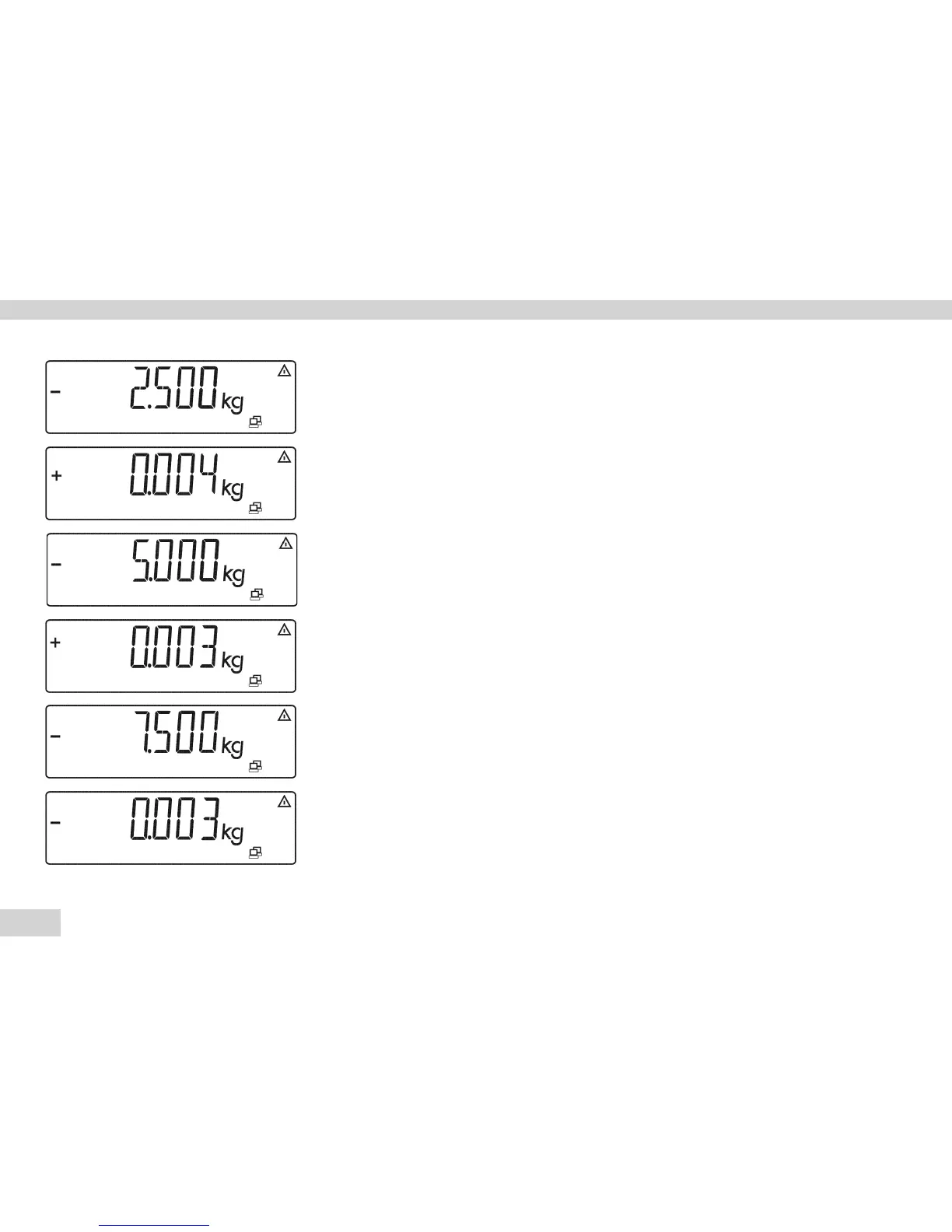24
Service Manual Signum
Working with the Service Mode
– After approx. 2 seconds, the 1
st
required linearization weight (defined weight)
is displayed. You can enter the weights for linearization via menus »1-18-2«
through »1-18-5«
2)
.
– Place the required weight on the scale. After a brief pause, the difference
between the current value and the value from the last adjustment (calibration)
procedure is displayed.
– Press the ( key if you need to interrupt the calibration/adjustment procedure.
– Press the J key to store the 1
st
linearization weight. Next, the 2
nd
required
weight is displayed.
– Place the required weight on the scale. After a brief pause, the difference
between the current value and the value from the last adjustment (calibration)
procedure is displayed.
– Press the J key to store the 2
nd
linearization weight. Now the 3
rd
required
weight is displayed.
– Place the required weight on the scale. After a brief pause, the difference
between the current value and the value from the last adjustment (calibration)
procedure is displayed.
*)
Weights displayed depend on the scale model
2)
Only possible in the service mode
3)
Only displayed if menu code »1-10-2« (Calibration with manual adjustment) has been selected.
2.5kg.eps
display_serv_02.eps
5kg.eps
display_serv_03.eps
7.5kg.eps
display_serv_04.eps
*
*
*
3)
3)
3)
