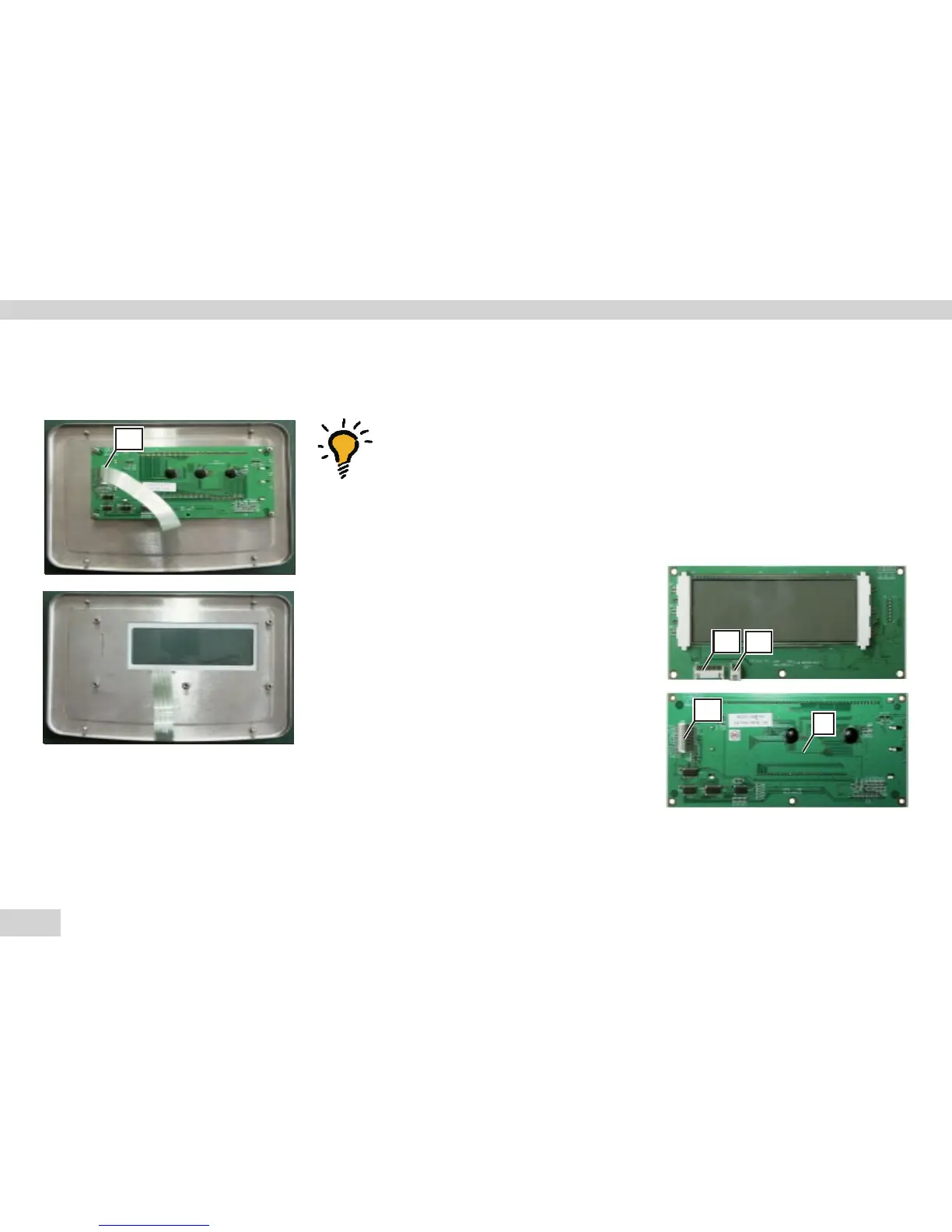36
Service Manual Signum
Repairing the Display Unit
Replacing the Display PCB
Important note:
Do not connect or disconnect live power cables to or from the equipment;
always disconnect the power cable from the wall socket (mains supply)
first. Otherwise, components could be destroyed.
– Open the display unit (see page 34)
– Unplug the cable from the ST1 connector
and the overlay cable from the keypad.
– If an A/D converter or rechargeable
battery pack is being used, unplug the
cable from connector ST2 also.
– Remove the screws
– Remove the display PCB (X)
– Replace the display PCB with a new one
– Connect the cable
- Close the display unit
(see page 34)
AUT24201.JPG
AUT24205.JPG
BU1
St2
St1
BU1
AUT23302a.JPG
AUT23359a.JPG
X
