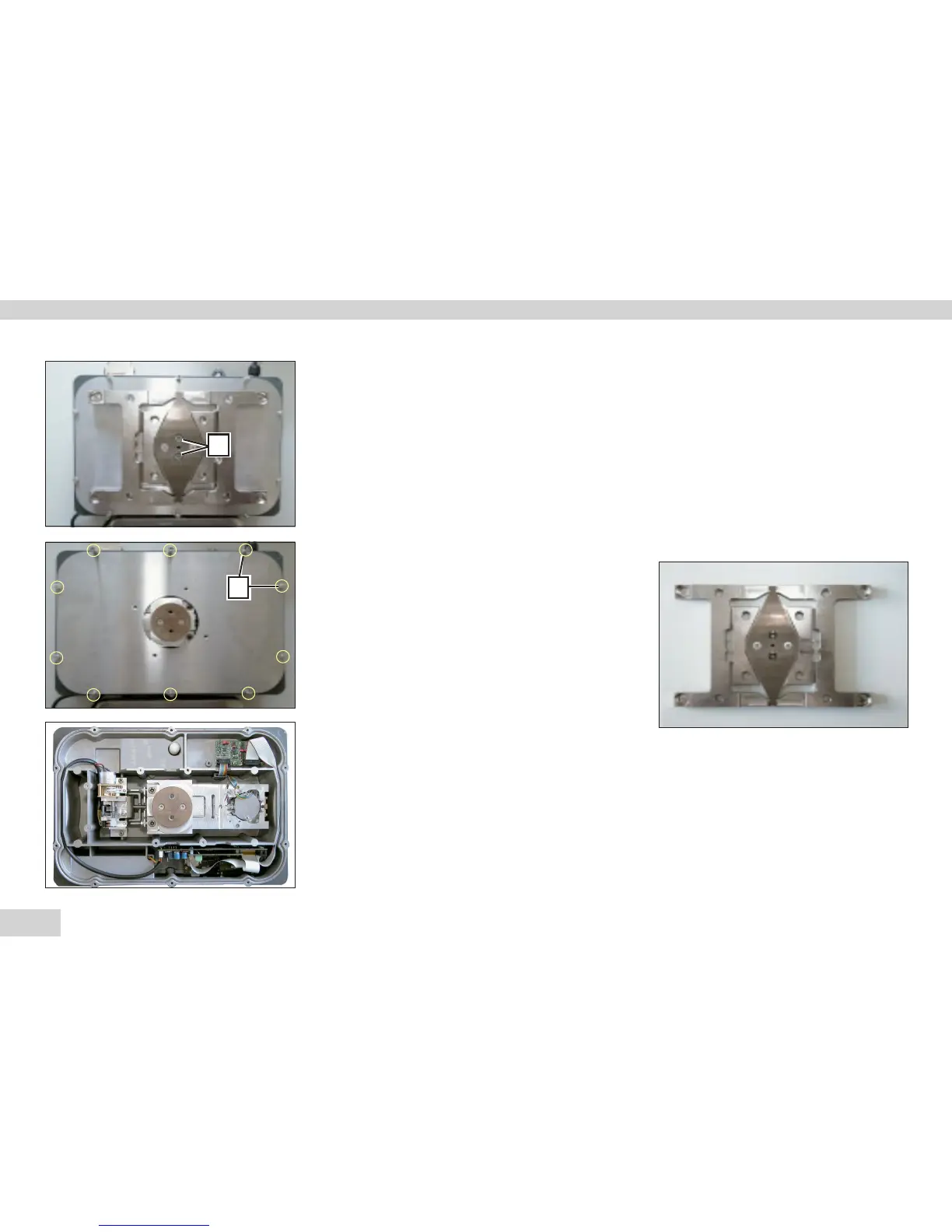38
Service Manual Signum
Replacing Components
Opening a Scale Featuring Electromagnetic Force Compensation
Warning
Disconnect the cable from the power source.
1 Remove the load cell plate.
2 Loosen the two screws (Q) on the load cell
and remove the load cell.
3 Place the load cell to the side
(see picture on the right).
4 Remove the ten screws (P) from the cover.
5 Cut through the warranty stickers (seals).
6 The scale housing is now accessible.
AUT24260a.JPG
AUT24261.JPG
AUT24252.JPG
!
Q
P
AUT24262.JPG
