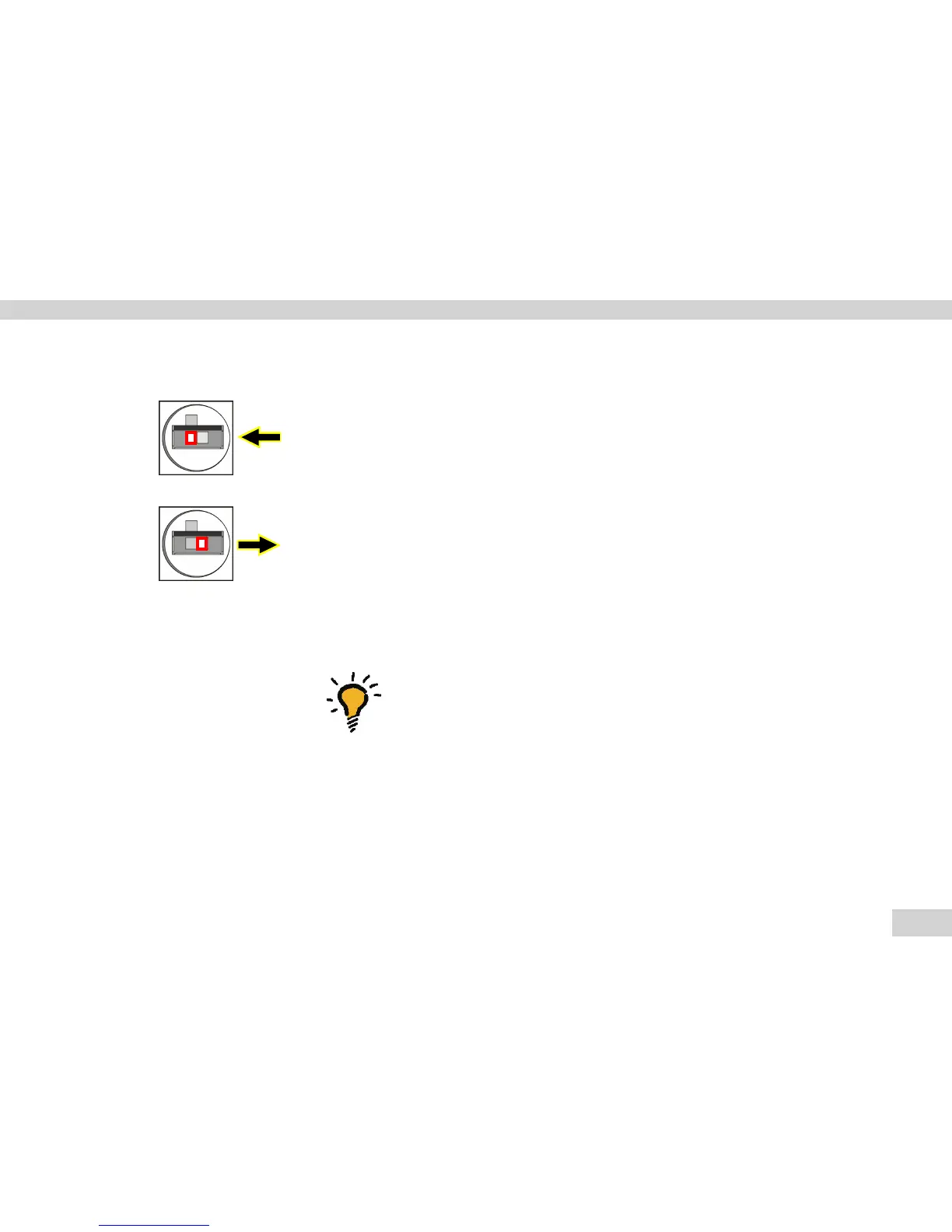55
Service Manual Signum
Working with the Service Software
Boot Switch (Flash Switch)
Warning
Activate this switch only if an attempt to program the application-
data memory with the PPLOADER program fails (programming
routine stops responding).
Procedure for returning the PCB to bootable mode:
– Disconnect the scale from AC power.
– Slide the boot switch to the right and plug the scale back into AC power.
– Afterwards, slide the switch to the left again. After a short time, the PCB is
ready to boot (reload the application software using PPLOADER).
SBI/XBPI
Important note: The COM 1 interface must be set to XBPI (eXtended Binary
Processor Interface) protocol before you can perform calibration/
adjustment procedures or program the scale using the Sartorius Service
Software (see page 22).
Close Function
After using the service software, select the „Close“ function to reactivate write-
protection and return the weighing system to SBI mode for data output. When
the SBI mode is active the scale uses the SBI protocol, which is required for
communication with the printer.
!
Men-Swi-Li.eps
Lower switch
left open
Lower switch
right closed
Men-Swi-Li.eps
