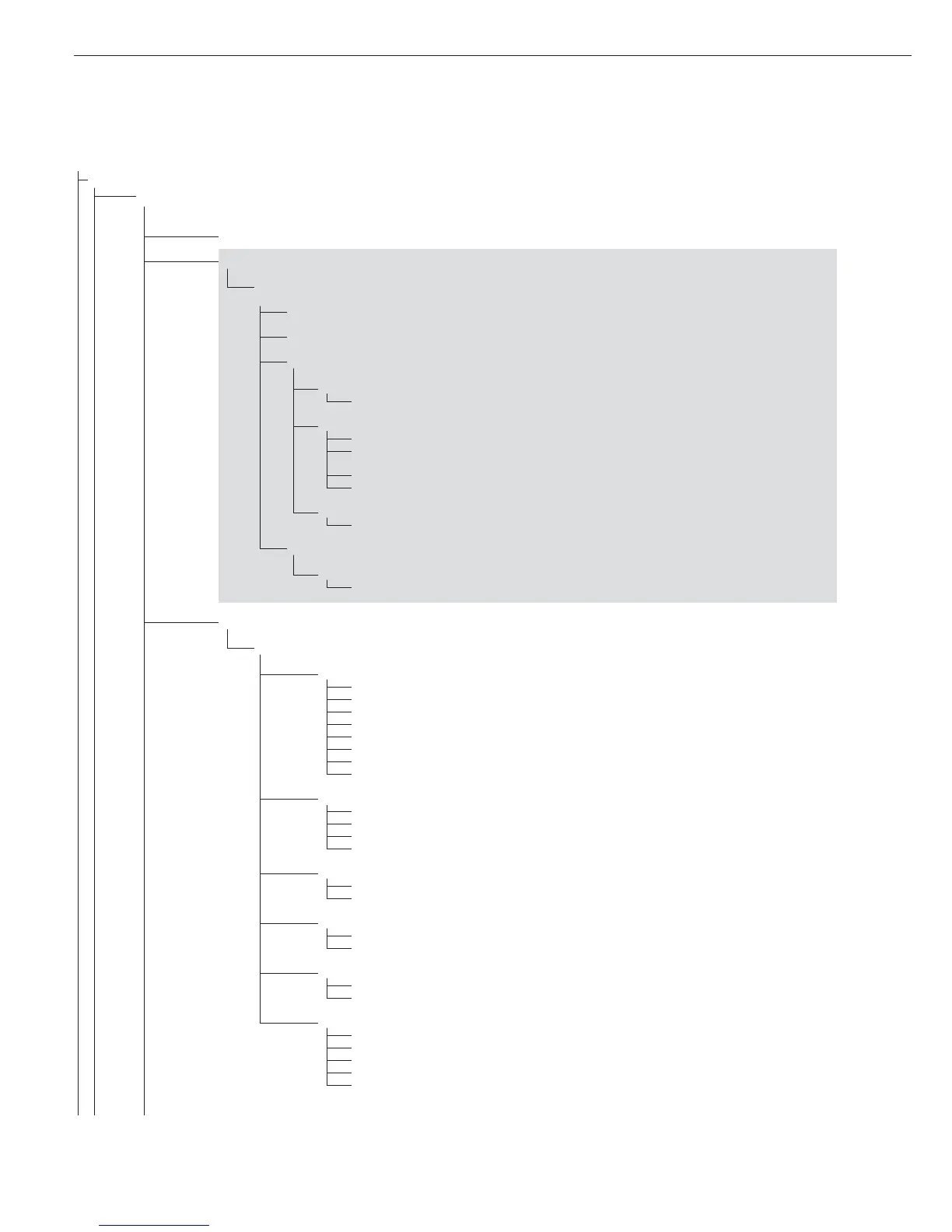Setup
Com1
2
Interface port 1
(Display designation of this menu level: 2)
off
*
Off
WP2 Weighing platform 2
rs-232
*
RS-232
sbi-std SBI standard version
sbi-app SBI trade version (for legal metrology)
bpi-232
*
XBPI-232
1)
1.1. through 1.8.
Numeric menu as for WP1
1.9. Calibration and adjustment
1.9.1* External calibration/adjustment; default weight
1.9.3 External calibration/adjustment;
weight can be selected under menu item 1.18.1
1.9.4 Internal calibration/adjustment
1.9.10 No function when you press and hold J > 2 sec
1.10. through 9.1.
Numeric menu as for WP1
adc-232 ADC-232
1)
1.1. through 9.1.
Numeric menu as for WP1
datprot Data protocol
sbi
*
SBI: standard version
5.1. Baud rate
5.1.1 150 baud
5.1.2 300 baud
5.1.3 600 baud
5.1.4* 1200 baud
5.1.5 2400 baud
5.1.6 4800 baud
5.1.7 9600 baud
5.1.8 19,200 baud
5.2. Parity
5.2.2 Space
2)
5.2.3* Odd
5.2.4 Even
5.2.5 None
3)
5.3. Number of stop bits
5.3.1* 1 stop bit
5.3.2 2 stop bits
5.4. Handshake mode
5.4.1 Software handshake
5.4.3* Hardware handshake, 1 character after CTS
5.6. Number of data bits
5.6.1* 7 data bits
5.6.2 8 data bits
6.1. Data output: manual/automatic
6.1.1 Manual without stability
6.1.2* Manual after stability
6.1.4 Automatic without stability
6.1.5 Automatic with stability
6.1.7 Protocol for computer (PC)
1)
Menu depends on weighing platform model
2)
not with setting 5.6.2 (8 bits)
3)
not with setting 5.6.1 (7 bits)
* Factory setting
Configuration
26
