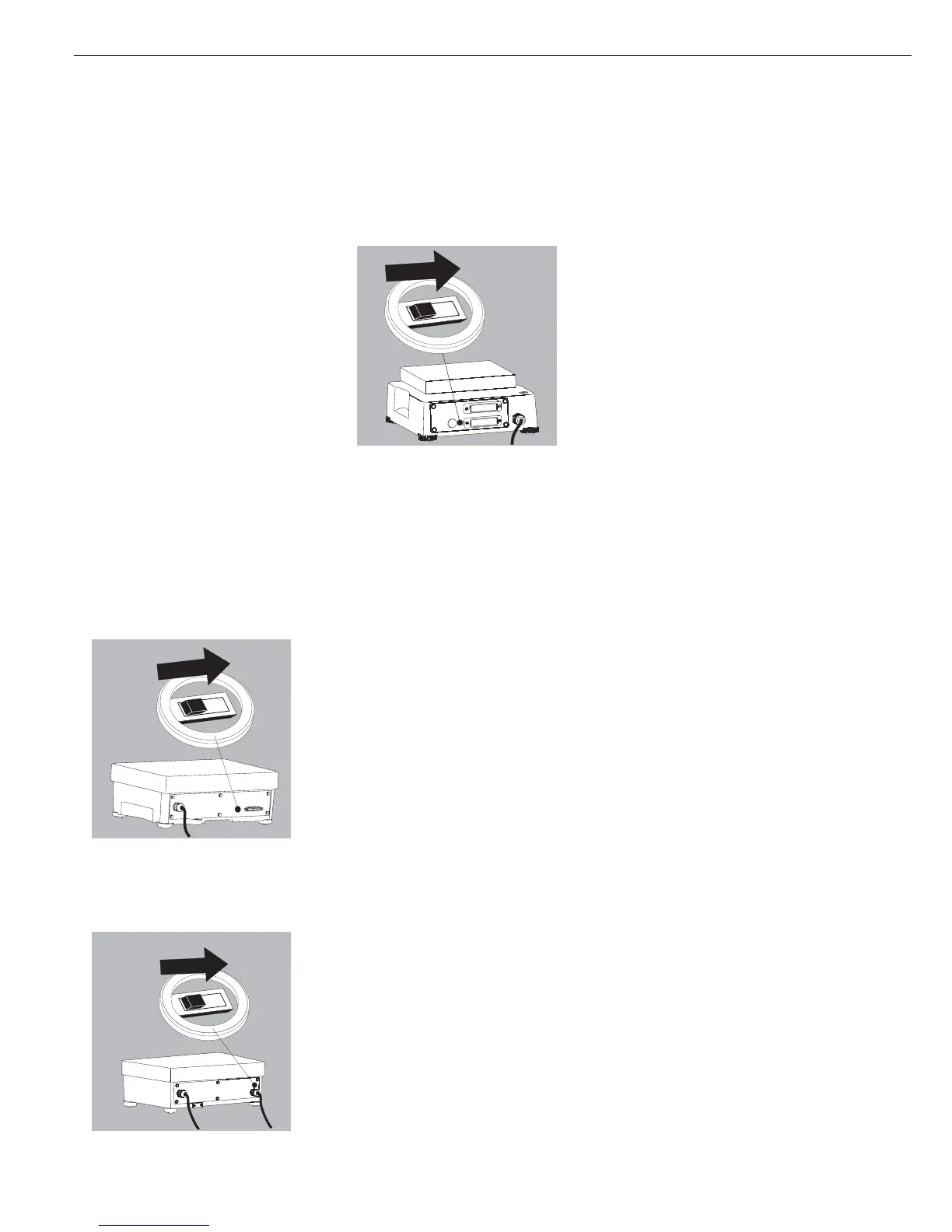Calibration and Adjustment
Purpose
Perform calibration to determine the
difference between the value displayed
and the actual weight on the platform.
Calibration does not entail making
any changes within the weighing
instrument.
Perform adjustment to eliminate any
difference determined, or to reduce
it to a level that is within the applicable
tolerance limits.
Configuration for Use in Legal
Metrology
To configure the scale for use in legal
metrology, adjust the switch on the
back of the weighing platform housing.
The switch is covered by a protective
cap.
Position:
§ Switch on the right: For use in legal
metrology
§ Switch on the left: External calibration/
adjustment accessible
Important Note:
On SIWSDCS models (with stainless
steel housings), the switch is located on
the right-hand side of the rear panel.
Important Note:
On SIWABBP and SIWSBBP models,
the switch is located on the left-hand
side of the rear panel.
Features
Which of the following features are
available for configuration in the Setup
menu depends on the connected scale:
– External calibration/adjustment blocked
in verified weighing instruments
– External calibration/adjustment with
the default weight value or standard
weight (not available on verified instru-
ments). Configure under:
Setup
wp-1
1.9.
: (calibration and adjustment)
– Specify the weight for external
calibration/adjustment:
Setup
wp-1
1.18.
: (enter calibration weight)
– Internal adjustment for IS weighing
platforms (configure under:
COM1: or UniCOM: WP2)
– Block the J key to prevent
use of the two functions described
above (1.9.10):
Setup
wp-1
1.9.
: (calibration and adjustment)
– Calibrate first; then adjust
automatically or manually (not on
verified weighing instruments):
Setup
wp-1
1.10.
: (calibration/adjustment
sequence)
– Flashing W symbol as adjustment
prompt. If more than one weighing
platform is connected, the platform
number is also displayed:
Setup
wp-1
1.15.
: (calibration prompt)
– Block or release external calibration/
adjustment (not available on scales
verified for use in legal metrology):
Setup
wp-1
1.16.
: (external calibration)
SIWR|SIWA Models:
Geographical Data
– Altitude and latitude or gravitational
acceleration displayed after
Cal is
shown when the Signum is switched on,
if these values have been entered.
Setup
utilit
8.12.
: (show geographical data before
calibration)
For each of these parameters, the term
is displayed first (
Altitud, Latitud
or Gravity) for 1 second, after which
the corresponding value is displayed
continuously until you press ).
Note
On verified weighing instruments,
the external calibration/adjustment
function is available only when the
menu access switch is in the “open”
position, which entails breaking the
verification seal (refer to the chapter
entitled “Care and Maintenance”).
The equipment must be re-verified after
the seal has been broken.
Operation
42
