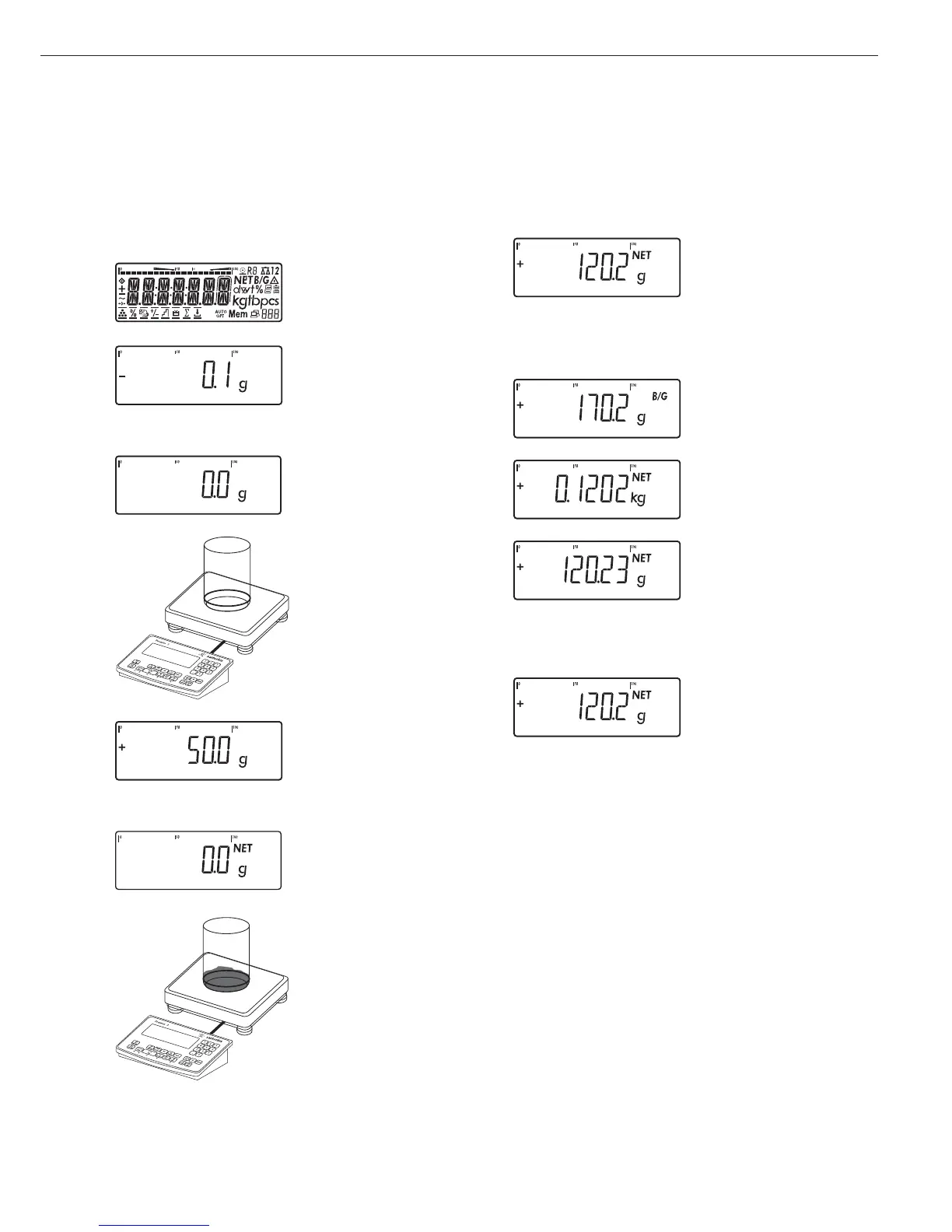39
Example with Signum 1:
Switch on the Signum, zero the scale, tare the container weight, place sample in container,
toggle display to gross weight or to second weight unit, print results.
Display with tared scale and
filled container
k
(Signum 1) 6 Toggle display; depending
configuration, display shows
L
(Signum 2 and 3)
gross weight (in this example,
50 g for container + 120.2 g
substrate) or
display in 2nd weight unit
(in this example, kg) or
display with 10-fold increased
resolution
k
7 Return to previous display
(if 10-fold resolution is shown,
K
Signum 2 and 3 display returns automatically
after 5 seconds)
p
8 Print results
ACE HARDWARE
GOETTINGEN
24.02.2002 15:10
--------------------
G# + 170.2 g
T + 50.0 g
N + 120.2 g
--------------------
e
1 Switch on the scale
All display segments are
shown for about 1 second
(self-test)
Display with no load on scale
(
2 Zero the scale
Display with no load on scale
3 Place container on weighing
instrument
Container weight is displayed
)
4 Tare the scale
Display (
net) when tared
with container
5 Fill the container
(in this example, 120.2 g)
