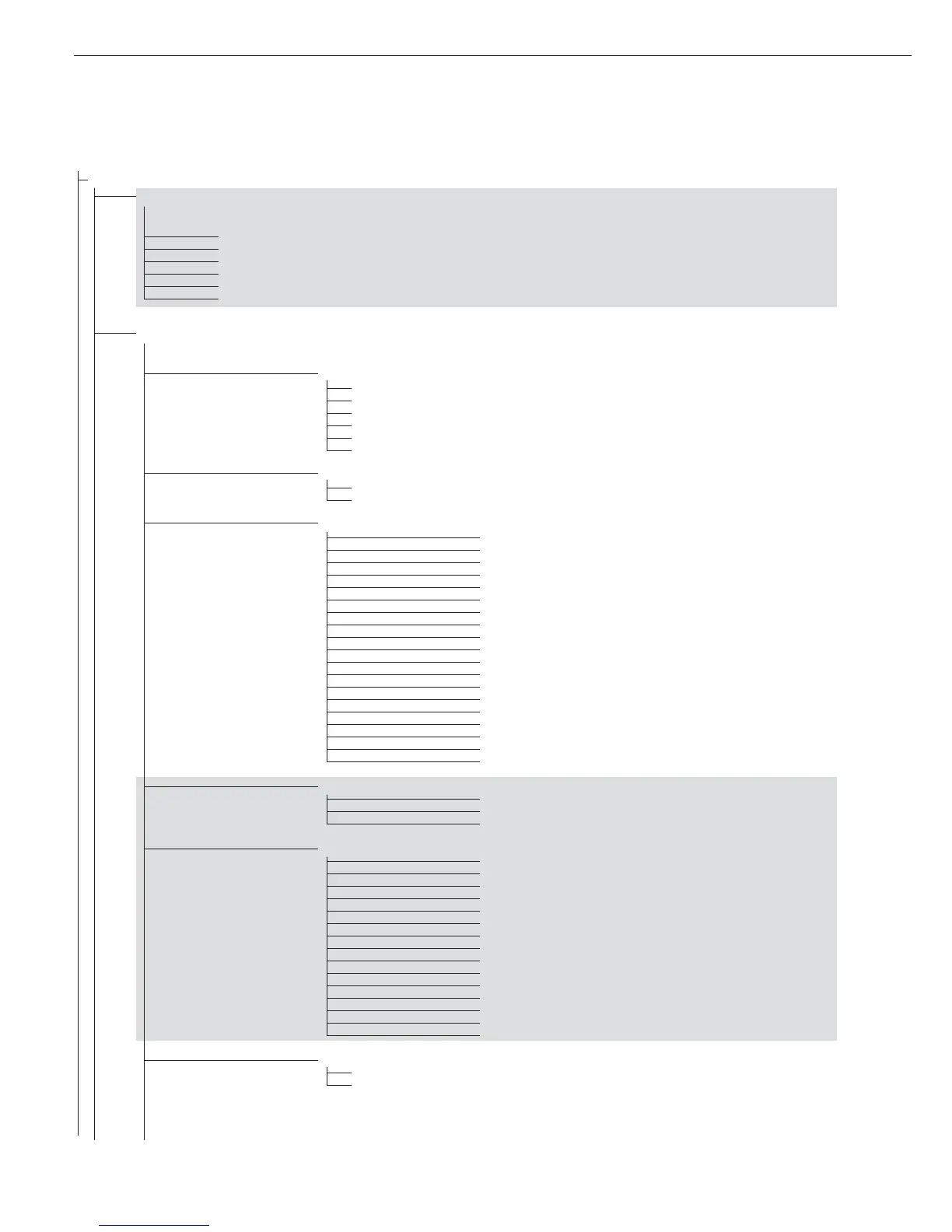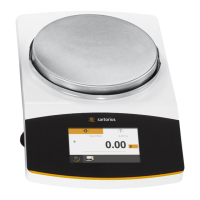Setup
barcode
5
Bar code
(Display designation of this menu level: 5)
ref
*
Store value as reference
tare
*
Store value as tare
1D1 Store value as ID code 1
Input Enter value on display (triggered when a key is pressed)
Header Store value as tare or ID code, depending on bar code header
ext.keyb External computer keypad
prtprot
6
Printouts
(Display designation of this menu level: 6)
7.4. Header and ID header input
7.4.1 (blank) Header line 1 (max. 20 characters); example: “MEYER’S”
7.4.2 (blank) Header line 2 (max. 20 characters); example: “STEEL”
7.4.3 (ID 1) ID code name for ID 1 (max. 20 characters)**
7.4.4 (ID 2) ID code name for ID 2 (max. 20 characters)**
7.4.5 (ID 3) ID code name for ID 3 (max. 20 characters)**
7.4.6 (ID 4) ID code name for ID 4 (max. 20 characters)**
7.5. Quantity, interface 1
7.5.1* 1 printout
7.5.2 2 printouts
7.6. Configuration list, individual, interface 1
blank
-------
form-fe
dat/tim
time
glphead
glpfoot
trans.no
id1
id2
id3
id4
net
gross
tare
tare2
headr. 1
headr. 2
sn scal
7.7. Configuration list, components, interface 1
blank
...
sn scal
7.8. Configuration list, total, interface 1
blank
-------
form-fe
dat/tim
time
glphead
glpfoot
trans.no
id1
id2
id3
id4
headr. 1
headr. 2
sn scal
7.9. Quantity, interface 2
7.9.1 1 printout
7.9.2* 2 printouts
** Signum 3 only
* Factory setting
Configuration
34
