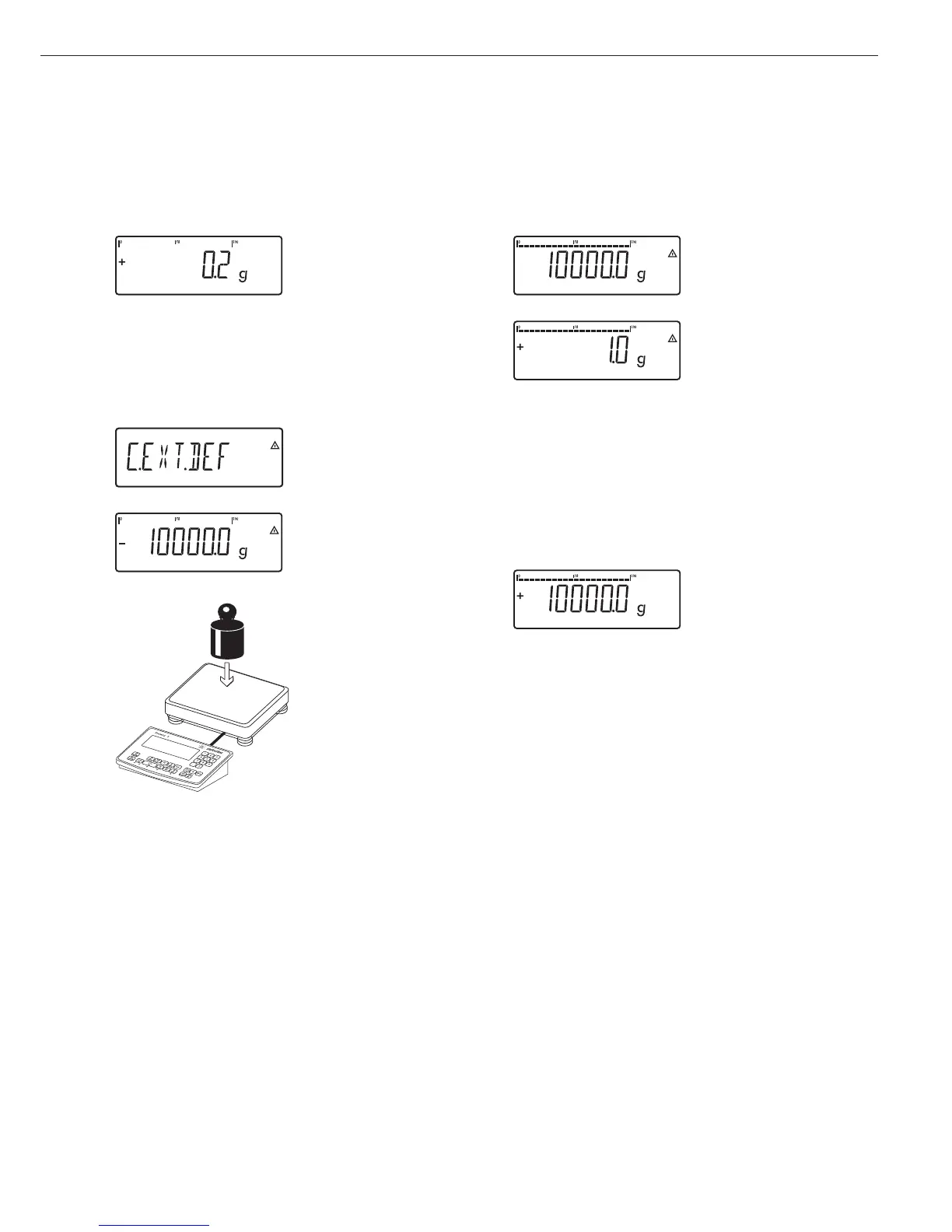(
1 Zero the scale
J
2 Start calibration
(e.g., after calibration prompt:
flashing
WP symbol).
c.ext.def is shown for
two seconds.
The prompt for the calibration
weight is shown
(in this example, 10 kg).
3 Place calibration weight on
the weighing platform.
The difference between
measured value and
the true mass is shown,
plus or minus sign.
Ext. calibration Printout is generated,
Nom. + 10000 g if adjustment was not
Diff. + 1 g performed and the procedure
is canceled by pressing (.
J 4 Start adjustment
(or cancel calibration/adjust-
ment by pressing ().
After adjustment,
the calibration weight value
is displayed.
-------------------- A GMP-compliant printout
24.10.2006 10:15 is generated
Typ SIWR
Ser.no. 12345678
Vers. 1.0103.11.2
BVers. 01-26-02
--------------------
Ext. calibration
Nom. + 100000 g
Diff. + 10 g
Ext. adjustment
Diff. + 0.0 g
--------------------
24.10.2006 10:15
Name:
24.10.2006 10:15
45
Example:
External calibration and manual adjustment with default weights (with factory settings for weighing parameters)
